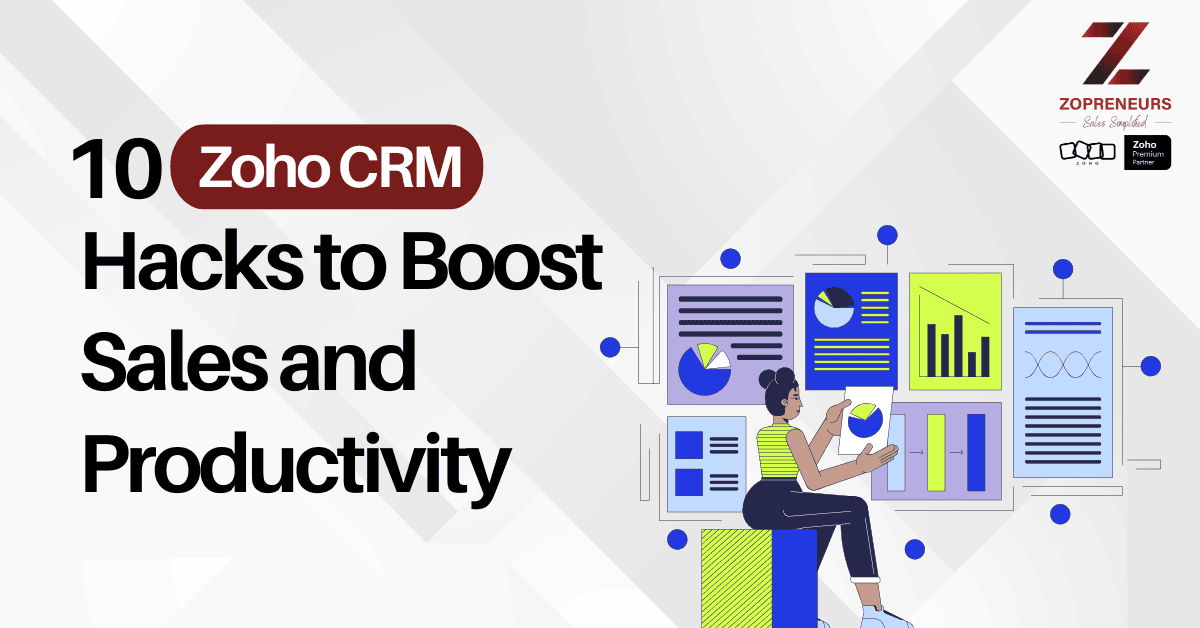
In the fast-paced world of sales, every second counts. If you're using Zoho CRM, you already know it’s packed with powerful features—but are you using it to its full potential? Whether you're a sales ninja or just getting started, here are 10 Zoho CRM hacks that’ll help you close deals faster, stay organized, and get more done without working overtime.
1. Use Custom Views to Prioritize Leads Like a Pro
Tired of sifting through endless records? Create Custom Views based on lead scores, deal stages, or last activity date. For example:
View only “Hot Leads” from the last 7 days
Filter deals in “Negotiation” stage with close dates this month
Pro Tip: Share views with your team to keep everyone focused on the right prospects.
2. Automate Follow-Ups with Workflows
Manually chasing leads? Stop. Use Workflow Rules to:
Send automated emails after form submissions
Trigger follow-up tasks if a lead isn’t contacted in 2 days
Change lead status automatically based on activity
This saves time and ensures no lead falls through the cracks.
3. Leverage SalesSignals for Real-Time Engagement
SalesSignals gives you real-time alerts when a lead:
Opens your email
Clicks a link
Visits your website
React fast. The faster you respond, the more likely you are to convert.
4. Use Blueprint to Standardize Your Sales Process
If your sales process has multiple steps (demo, proposal, negotiation, etc.), use Blueprint to guide your team through each stage. It helps maintain consistency, avoid skipped steps, and improve conversion rates. Think of it as a GPS for your sales journey.
5. Enable Scoring Rules to Focus on High-Intent Leads
Zoho CRM lets you assign points based on lead behavior (e.g., email clicks, website visits, job title). Use Scoring Rules to prioritize hot leads, customize follow-up plans, and improve lead-to-deal conversion.
6. Use Email Templates & Merge Fields for Speed
Tired of rewriting the same email? Create email templates with personalized merge fields like:
Hi ${First Name}, I noticed you were interested in our ${Product Name}...
Fast, personal, and scalable.
7. Embed Webforms to Capture Leads Automatically
Use Zoho’s Webforms on your website or landing pages to:
Push leads directly into Zoho CRM
Auto-assign leads to sales reps
Trigger welcome emails or workflows instantly
No more copy-pasting or missing out on leads.
8. Use CommandCenter for Omnichannel Journeys
Want to go beyond traditional sales funnels? CommandCenter helps you map out customer journeys across touchpoints (email, call, WhatsApp, website), trigger actions at each step, and deliver a seamless, personalized experience.
9. Integrate with Zoho Cliq or Slack for Instant Updates
Connect Zoho CRM with Zoho Cliq, Slack, or other tools to get real-time updates when a deal is closed, notify team members when a lead replies, and collaborate on deals without switching tabs. Stay in the loop, always.
10. Use Advanced Analytics to Track What Actually Works
If you can’t measure it, you can’t improve it. Use Zoho Analytics to visualize sales trends, identify top-performing reps, and understand your conversion funnel. Let the data drive your decisions.
Final Thoughts
Your Zoho CRM is more than just a contact database—it's a powerful sales engine. By using these 10 hacks, you can supercharge your team’s productivity, stay ahead of the competition, and close more deals with less effort. If you’re just scratching the surface, start implementing one hack at a time. Soon, you’ll wonder how you ever lived without them.
