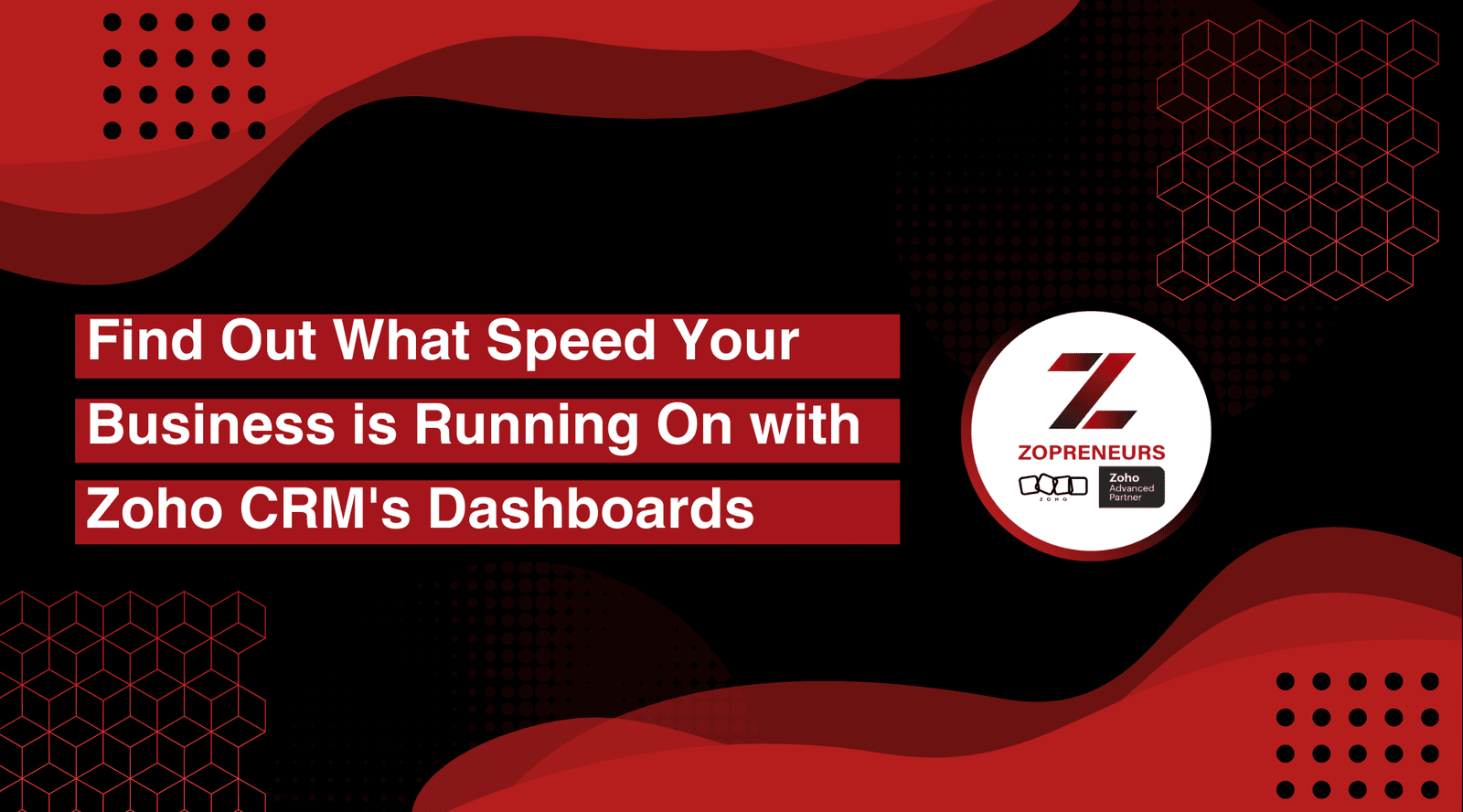
Introduction
Effectively managing your sales pipeline is critical for business success, and utilizing Zoho CRM can significantly enhance your efficiency. Especially since its seamless integration with various tools offers a comprehensive view of your sales activities, boosting overall productivity. Here’s a quick guide on the tools you need to integrate with your ZOHO CRM:
1. Email Marketing Integration
Integrate Zoho CRM with email marketing platforms like Zoho Campaigns to track email interactions directly within your CRM. This integration provides insights into which leads are engaging with your content and their position in the sales pipeline.
2. Collaboration Tools
Ensure your sales team stays updated with real-time notifications and discussions about deals by integrating collaboration tools such as Slack or Microsoft Teams. These tools streamline communication and decision-making processes within your team.
3. Customer Support Integration
If you’re looking for ways to view support tickets and customer issues directly within the CRM, integrate Zoho CRM with customer support platforms like Zoho Desk. This gives your sales team a holistic view of each customer’s journey and enhances the ability to close deals effectively.
4. Financial Software Integration
Connecting Zoho CRM with financial tools like Zoho Books provides visibility into invoicing, payments, and financial health. This integration helps understand the financial status of deals and ensures timely follow-ups on outstanding payments.
5. Marketing Automation
Integrate Zoho CRM with Zoho Marketing Automation to synchronize all marketing activities and lead nurturing processes with your sales pipeline. This integration offers a complete picture of lead progression and campaign effectiveness, helping you automate and streamline marketing efforts, personalize customer interactions, and analyze marketing performance to drive better results.
6. Data Enrichment
Using data enrichment tools such as Clearbit or ZoomInfo with Zoho CRM can automatically update and enrich your lead data, providing valuable insights and helping to prioritize high-value prospects.
7. Reporting and Analytics
Enhance your reporting capabilities by integrating analytics tools like Zoho Analytics. These allow you to create detailed, customized reports that provide deeper insights into your sales pipeline performance.
8. E-commerce Platforms
For businesses that operate online stores, integrating Zoho CRM with e-commerce platforms can provide your sales teams with crucial data on customer purchase behaviour, order history, and preferences, helping tailor sales strategies more effectively.
Conclusion
Integrating Zoho CRM with various tools not only provides comprehensive sales pipeline visibility but also enhances productivity and overall sales performance. By leveraging these integrations, you can create a unified and efficient sales ecosystem that drives growth and success.
Contact us today to find out how to integrate Zoho CRM with your existing tools!
