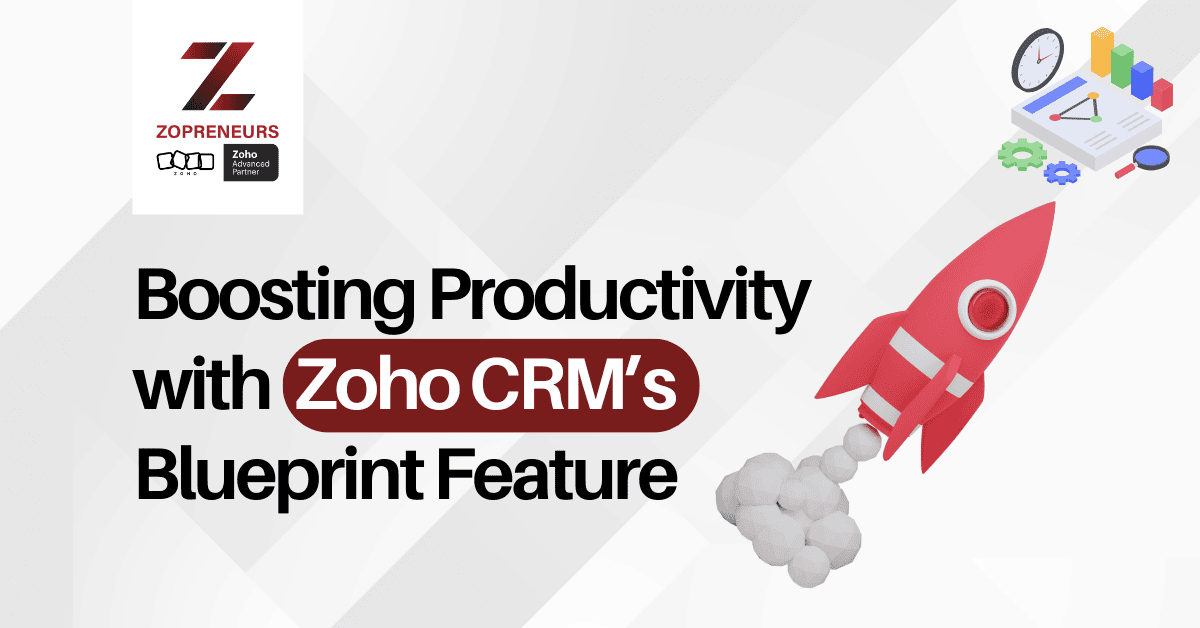
In today’s competitive business landscape, optimizing internal processes is crucial for maintaining efficiency and driving growth. Zoho CRM offers a powerful feature called Blueprint, designed to streamline workflows and ensure consistency in sales and customer management processes. As businesses increasingly prioritize productivity, leveraging tools like Blueprint can make a significant difference. In this blog, we’ll explore how Zoho CRM's Blueprint feature can boost productivity and why working with a Zoho partner in Dubai can be a game-changer for business process automation and customer relationship management.
1. What Is the Blueprint Feature in Zoho CRM?
Blueprint in Zoho CRM is a process automation tool that allows businesses to define, design, and automate their sales and support workflows. It enables you to map out each stage of a process, ensuring that every step is followed consistently by your team. This ensures that no task is overlooked and that every action aligns with your organization’s standards and best practices.
Whether you’re managing a complex sales pipeline or handling customer service processes, Zoho CRM’s Blueprint allows you to visualize, automate, and optimize each step, making it easier to track progress and ensure accountability.
2. How Zoho CRM’s Blueprint Enhances Business Process Automation
With Zoho CRM’s Blueprint, businesses can automate key aspects of their customer relationship management and sales processes. Here’s how Blueprint supports business process automation:
Defining Workflows: Blueprint allows you to create a clear and standardized workflow for any process, ensuring that each team member knows what needs to be done at every stage. For example, you can set up a Blueprint for lead nurturing, guiding sales reps through each interaction with prospects until they become customers.
Automating Repetitive Tasks: By automating routine tasks such as sending follow-up emails or updating records, Blueprint frees up time for sales and support teams to focus on high-value activities. This reduces manual errors and ensures that your processes are efficient and accurate.
Custom Triggers and Alerts: With Blueprint, you can set up custom triggers to notify team members of pending tasks or deadlines. This keeps everyone on track, ensuring that no opportunities slip through the cracks.
3. Benefits of Using Blueprint for Customer Relationship Management
Implementing the Blueprint feature in Zoho CRM offers a range of benefits, especially when it comes to customer relationship management:
Improved Consistency: Blueprint ensures that all team members follow a consistent process when interacting with customers. This consistency improves the quality of customer interactions, building trust and loyalty over time.
Enhanced Visibility: With Blueprint, managers can easily monitor the progress of each workflow, gaining insights into how tasks are completed. This visibility helps identify bottlenecks and optimize processes for better performance.
Faster Onboarding: For new team members, Blueprint acts as a step-by-step guide, helping them get up to speed quickly without requiring extensive training. This accelerates the onboarding process, allowing new hires to start contributing sooner.
4. Why Work with a Zoho Partner in Dubai for Implementing Blueprint?
While Zoho CRM’s Blueprint is a powerful tool, working with a Zoho partner can enhance your experience and ensure you maximize its potential. Here’s how a Zoho partner in Dubai can help:
Expert Setup and Customization: A certified Zoho partner can help design and implement custom Blueprints tailored to your specific business needs, ensuring that the feature aligns perfectly with your processes. This makes the transition to automation smoother and more effective.
Local Market Expertise: A Zoho partner in Dubai understands the unique challenges and opportunities in the regional market. They can provide insights on how to leverage Blueprint for improving sales and customer management in alignment with local business practices.
Ongoing Support: Implementing new tools and processes can be complex. A Zoho partner can offer ongoing support and training to ensure your team fully understands how to use Blueprint to its fullest potential.
5. Real-Life Applications of Zoho CRM’s Blueprint Feature
Blueprint can be applied across various business functions to streamline processes and boost productivity:
Lead Management: Set up a Blueprint to ensure that every lead is followed up on time, assigned to the right sales rep, and nurtured through each stage of the sales funnel until closure.
Customer Support: Define workflows for handling support tickets, ensuring that each issue is addressed promptly and resolved according to company policies.
Order Processing: Automate the order fulfillment process, ensuring that orders move smoothly from confirmation to delivery without delays.
6. Boost Your Business Productivity with Zoho CRM
By leveraging Zoho CRM’s Blueprint feature, businesses can achieve greater efficiency and consistency in their customer relationship management efforts. It simplifies complex processes, allowing your team to focus on what matters most—building strong relationships with customers and driving sales growth. Whether you are new to Zoho CRM or looking to enhance your current setup, partnering with a Zoho partner in Dubai can make a world of difference in your journey towards business process automation.
Conclusion:
Take the Next Step with Zoho CRM’s Blueprint
Integrating the Blueprint feature into your CRM strategy can transform how you manage processes and engage with customers. As a trusted Zoho partner, we are here to guide you through the setup and customization of Zoho CRM’s Blueprint, helping you unlock new levels of productivity. Contact us today to learn how we can help you streamline your workflows and achieve your automation goals with Zoho CRM.
