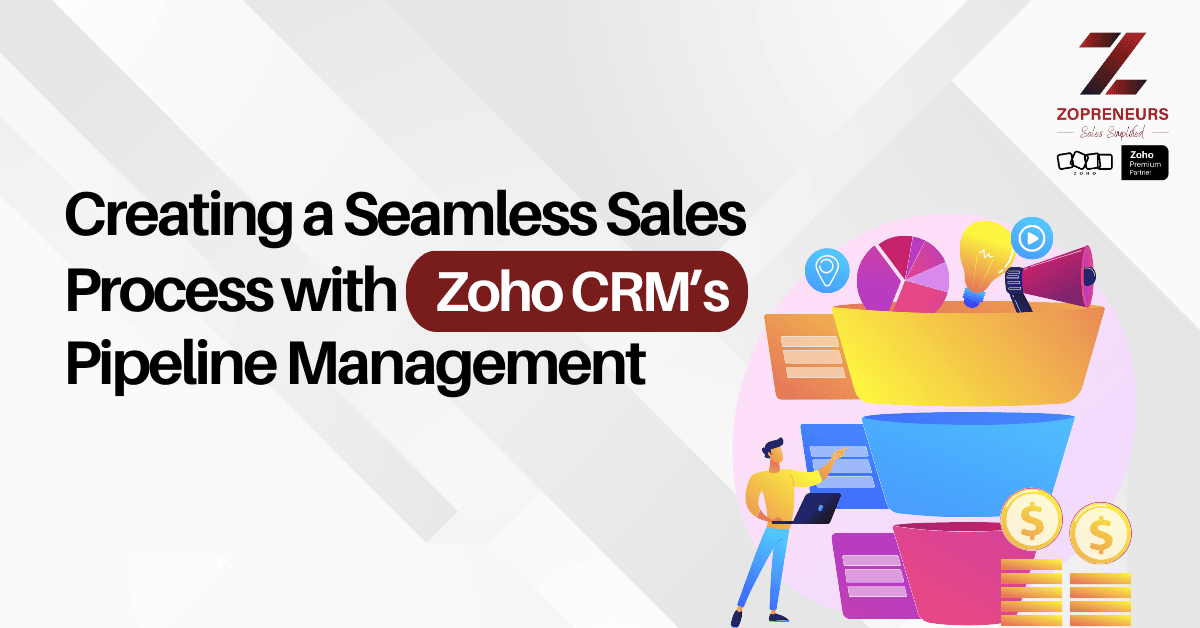
In today’s hyper-competitive market, a structured and seamless sales process isn’t just a nice-to-have—it’s essential for business success. Whether you’re running a growing startup or managing a large sales team, streamlining how you manage deals can be the game-changer. Enter Zoho CRM’s Pipeline Management, a powerful tool designed to help you organize, visualize, and optimize every stage of your sales process.
But how exactly can Zoho CRM Pipeline Management help you create a seamless sales experience? Let’s dive in.
What is Pipeline Management in Zoho CRM?
Pipeline management is all about tracking and managing potential deals (or opportunities) through various stages in your sales process. In Zoho CRM, pipeline management gives you a clear, visual representation of where each deal stands, helping you prioritize efforts and make informed decisions.
Whether you have a simple sales cycle or a complex, multi-stage process, Zoho CRM lets you customize pipelines to match your business needs.
Why a Seamless Sales Process Matters
A seamless sales process:
- Reduces manual work and errors
- Helps sales reps focus on the right deals
- Speeds up conversions by ensuring no opportunity slips through the cracks
- Improves forecasting and decision-making for leadership
When your sales pipeline is well-organized, your team spends less time on admin and more time selling.
How Zoho CRM's Pipeline Management Helps
Visual Sales Pipelines
Zoho CRM’s drag-and-drop pipeline views make it easy to track deals at each stage. You get a visual snapshot of the entire process, so you can quickly see which deals need attention and where bottlenecks are happening.
Pro tip: Color-coded stages and progress indicators make it intuitive for sales reps to understand where to focus.
Customizable Stages for Your Unique Process
No two businesses have the same sales process. Zoho CRM lets you customize pipeline stages to reflect your specific sales journey—whether it's lead qualification, proposal negotiation, or closing the deal.
You can even set up multiple pipelines if you manage different product lines or sales processes. For example:
- A B2B pipeline with longer deal cycles
- A B2C pipeline for quick, high-volume sales
Automation That Saves Time
Manual data entry and repetitive tasks slow things down. Zoho CRM’s pipeline management allows you to automate actions such as:
- Assigning tasks when deals move stages
- Sending follow-up emails
- Notifying managers when high-value deals enter the pipeline
These automations keep things moving smoothly, without extra effort from your sales team.
Sales Forecasting Made Easy
Pipeline management in Zoho CRM integrates with forecasting tools, giving you real-time insights into potential revenue. By tracking deal progress and win probability, you can make more accurate predictions and set realistic sales targets.
This means better planning, fewer surprises, and data-driven decision-making.
Performance Tracking and Analytics
With Zoho CRM’s reports and dashboards, you can monitor pipeline health, conversion rates, and sales velocity. Identify your top performers, spot weak links in your process, and continuously improve.
You can also track KPIs like:
- Deal closure rate
- Average deal size
- Sales cycle length
Best Practices for Seamless Pipeline Management
Here are a few tips to get the most out of Zoho CRM’s pipeline management:
- Keep your pipeline stages simple and clear. Too many stages can create confusion.
- Regularly update deal status to ensure accurate forecasting and pipeline visibility.
- Leverage automation to reduce manual work and follow-ups.
- Use data and reports to refine your sales process continually.
Conclusion
A seamless sales process leads to better customer experiences, higher conversion rates, and stronger revenue growth. With Zoho CRM’s Pipeline Management, you can bring order, visibility, and efficiency to your sales process—all in one platform.
Ready to streamline your sales? Start exploring Zoho CRM’s pipeline management today and watch your sales process become more effective than ever!
