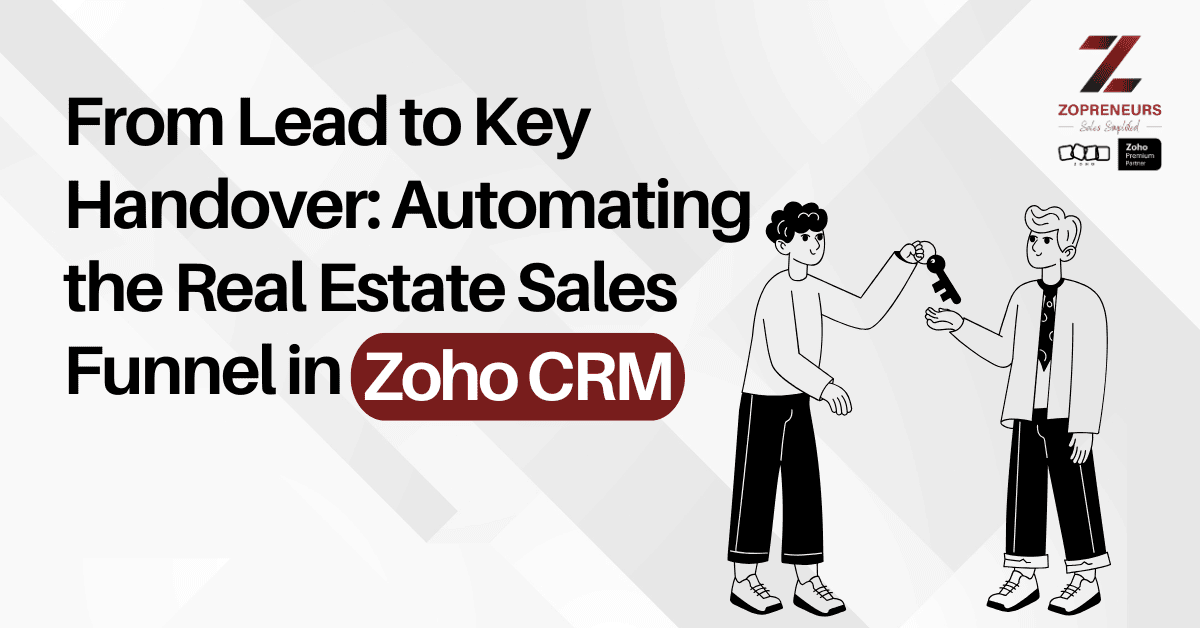
Introduction
In real estate, speed, accuracy, and consistent communication can make or break a deal. From capturing leads to handing over the keys to a happy buyer, every step of the journey should be seamless. That’s where Zoho CRM becomes a game-changer. With the right automations in place, real estate businesses can cut down manual work, reduce human error, and deliver an exceptional client experience.
Here’s how to automate the real estate sales funnel inside Zoho CRM — step by step.
1. Lead Capture and Assignment
The journey begins the moment someone expresses interest — via your website, property portal, or even social media.
Automations to implement:
Webform to Lead Conversion: Use Zoho CRM’s webforms to capture buyer/renter interest directly into your CRM.
Lead Source Tagging: Automatically tag each lead based on where they came from.
Round-Robin Assignment: Use workflow rules to assign leads to sales agents fairly and instantly.
🔧 Pro Tip: Set up an automated welcome email to go out within 2 minutes of lead capture.
2. Site Visit Scheduling and Follow-ups
Once the lead is qualified, the next step is usually a site visit — a critical decision-making point.
Automations to implement:
Calendar Booking Integration: Allow leads to pick a slot for the visit based on your agent’s availability.
Visit Reminders: Trigger automated SMS and email reminders 24 hours and 1 hour before the visit.
Follow-Up Task Creation: After the visit, automatically generate a task for the agent to follow up within a day.
3. Unit Selection and Booking
After a successful site visit, leads move into the booking stage — where details matter.
Automations to implement:
Deal Stage Movement: Automatically move deals from “Site Visit Completed” to “Interested” or “Booking in Progress” based on form submissions or agent updates.
Document Checklist: Trigger an automated checklist for the buyer’s KYC documents and payment schedules.
Internal Alerts: Notify finance or legal teams as soon as a booking is marked confirmed.
4. Payment Milestone Tracking
Real estate payments often happen in multiple stages — booking amount, down payment, slabs, etc.
Automations to implement:
Custom Payment Fields: Track each payment milestone inside the deal module.
Milestone Reminders: Send scheduled reminders for upcoming payment dates.
Escalations: Notify managers if payments are overdue beyond a threshold.
5. Handover Coordination
The final — and most emotional — part of the process: key handover!
Automations to implement:
Final Stage Trigger: When the deal stage reaches “Ready for Handover,” auto-create a checklist task for documentation and keys.
Internal Notification: Notify the property handover coordinator.
Feedback Capture: Send an automated email/SMS to collect feedback once the handover is complete.
6. After-Sales Relationship Management
Don’t stop the CRM journey at the handover — keep your buyers close for future upsells or referrals.
Automations to implement:
Anniversary Messages: Automatically send messages on 6-month or 1-year anniversaries.
Referral Campaigns: Add past buyers into a referral workflow.
Satisfaction Surveys: Trigger automated surveys post-handover.
Why Automate the Funnel?
✅ Reduced manual follow-ups
✅ Faster deal movement
✅ Better buyer experience
✅ More productive teams
✅ Improved data consistency
Final Thoughts
Real estate selling isn’t just about properties — it’s about timing, trust, and transparency. With Zoho CRM, you can build a streamlined, automated sales funnel that covers everything from the first inquiry to handing over the keys.
The best part? Once your system is set up, it runs in the background, letting your sales team focus on what they do best — closing deals.
