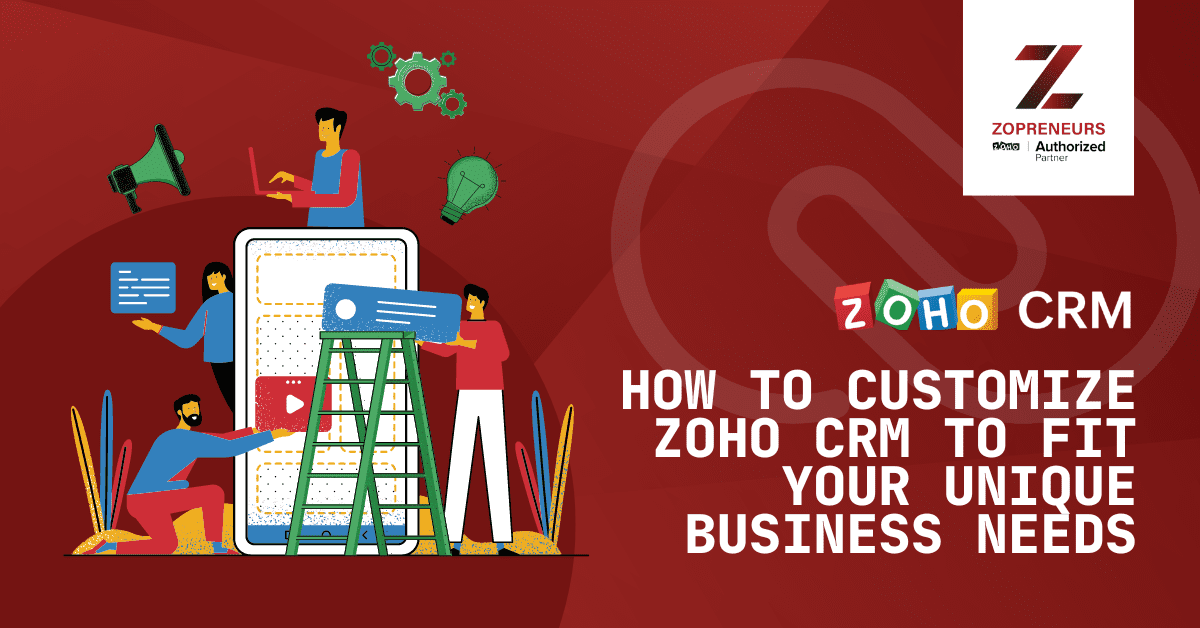
Are you tired of feeling like your CRM system doesn't quite fit your unique business needs?
As businesses grow and evolve, it is essential to have a customer relationship management (CRM) system in place that can keep up with their changing needs. Zoho CRM is a versatile platform that offers a range of customization options to fit unique business requirements.
When it comes to managing customer relationships, having the right CRM tool in place is crucial. While there are many options available, Zoho CRM stands out as one of the best platforms for businesses looking to customize their CRM system to fit their unique needs.
Let's explore why Zoho CRM is the best tool to use when customizing your CRM to fit your unique business needs.
Highly Customizable
One of the biggest advantages of using Zoho CRM is its high level of customization. From creating custom modules and fields to automating workflows and integrating with third-party apps, Zoho CRM offers a range of customization options that can help you tailor the platform to your specific business needs. This means that you can design a CRM system that perfectly aligns with your business processes, giving you greater efficiency and productivity.
Affordable Pricing
Another advantage is its affordable pricing. Zoho offers a range of plans to fit businesses of all sizes and budgets, from a free plan for up to three users to enterprise-level plans with advanced features. This means that businesses can get access to a high-quality CRM system without breaking the bank.
User-Friendly Interface
Zoho CRM has a user-friendly interface that is easy to navigate and use. The platform offers a clean and intuitive design that makes it simple to manage your customer data, track sales activities, and automate workflows. This means that your team can quickly get up to speed on using the platform, reducing the learning curve and increasing productivity.
Robust Reporting and Analytics
It offers robust reporting and analytics tools that can help you gain insights into your business performance. The platform provides a range of pre-built reports and dashboards, as well as the ability to create custom reports. This means that you can analyze your sales data, identify trends, and make data-driven decisions to improve your business processes.
Excellent Customer Support
Finally, Zoho CRM offers excellent customer support. The platform provides a range of support options, including phone support, email support, and a knowledge base. Zoho's support team is responsive, knowledgeable, and can help you with any issues or questions you may have.
Now we will discover the steps you can take in order to successfully customize Zoho CRM to fit your unique business needs.
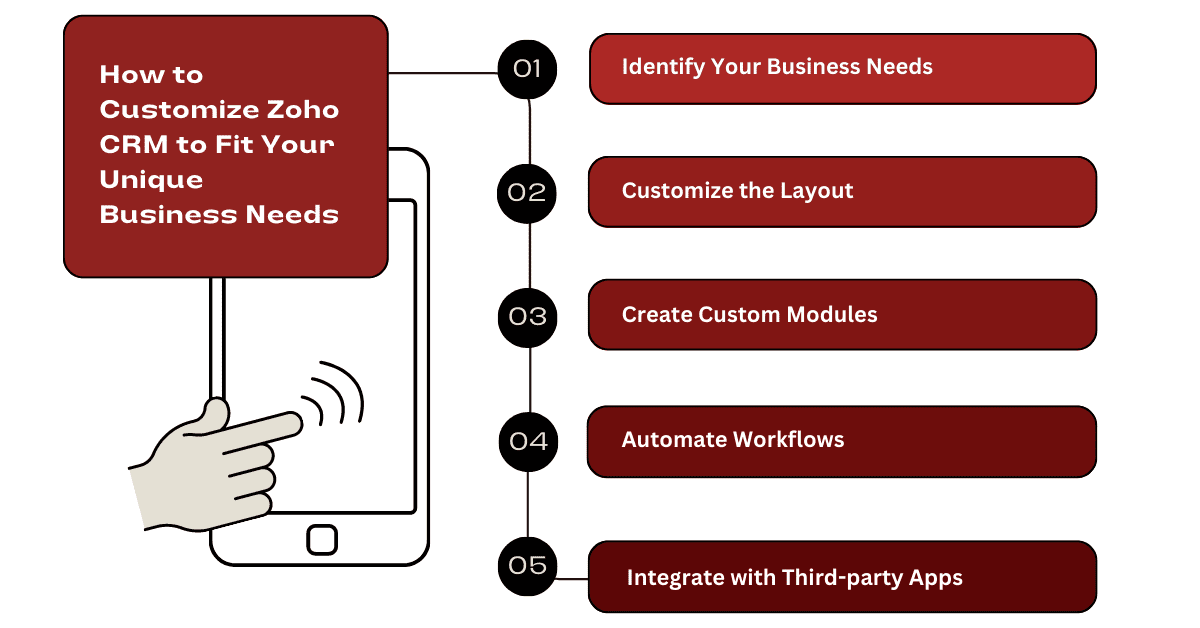
Step 1: Identify Your Business Needs
The first step in customizing Zoho CRM is to identify your business needs. Every business is different and has unique requirements. Start by listing down your business objectives, sales goals, and customer engagement strategies. This exercise will help you understand which Zoho CRM features you need to focus on and which areas require customization.
Step 2: Customize the Layout
The layout of your CRM can impact the productivity of your team. Zoho CRM allows you to customize the layout of your CRM to suit your business needs. You can add or remove fields, rearrange fields, and create custom fields to fit your business requirements. To customize the layout, navigate to the settings menu, click on "Fields" and select the module you want to customize. Here, you can add new fields, rename fields, or delete fields as required.
Step 3: Create Custom Modules
Zoho CRM provides several modules out-of-the-box, such as leads, accounts, contacts, and deals. However, if your business requires additional modules, you can create custom modules in Zoho CRM. Custom modules are useful for storing and managing unique data sets, such as project details or product information. To create a custom module, navigate to the settings menu, click on "Modules" and select "Create Module." Here, you can specify the module's name, add fields, and define relationships with other modules.
Step 4: Automate Workflows
Automation is an essential part of a CRM system. Zoho CRM allows you to automate repetitive tasks, such as lead assignment or follow-up reminders. You can create workflows in Zoho CRM using the "Workflow" feature. Workflows are triggered by specific events, such as a new lead or a deal closing. You can define actions that should occur when a workflow is triggered, such as sending an email or creating a task. Workflows can save time and increase efficiency, allowing your team to focus on more important tasks.
Step 5: Integrate with Third-party Apps
Zoho CRM integrates with several third-party applications, such as Google Suite, Mailchimp, and Zapier. Integration with third-party apps can help you streamline your business processes and improve productivity. For example, you can integrate Zoho CRM with your email client to track email conversations with customers. To integrate Zoho CRM with third-party apps, navigate to the settings menu, click on "Integrations," and select the app you want to integrate.
Step 6: Create Custom Reports
Zoho CRM provides several pre-built reports that can help you analyze your business performance. However, if you need to generate custom reports, you can create them in Zoho CRM. Custom reports can help you gain insights into your business processes and identify areas for improvement. To create a custom report, navigate to the reports module and select "Create Report." Here, you can select the module, add filters, and define the report's layout.
In conclusion, Zoho CRM offers several customization options that can help you tailor the platform to fit your unique business needs. By following the steps outlined in this blog post, you can customize the layout, create custom modules, automate workflows, integrate with third-party apps, and generate custom reports. With a customized CRM, you can improve your team's productivity, streamline your business processes, and achieve your sales goals
