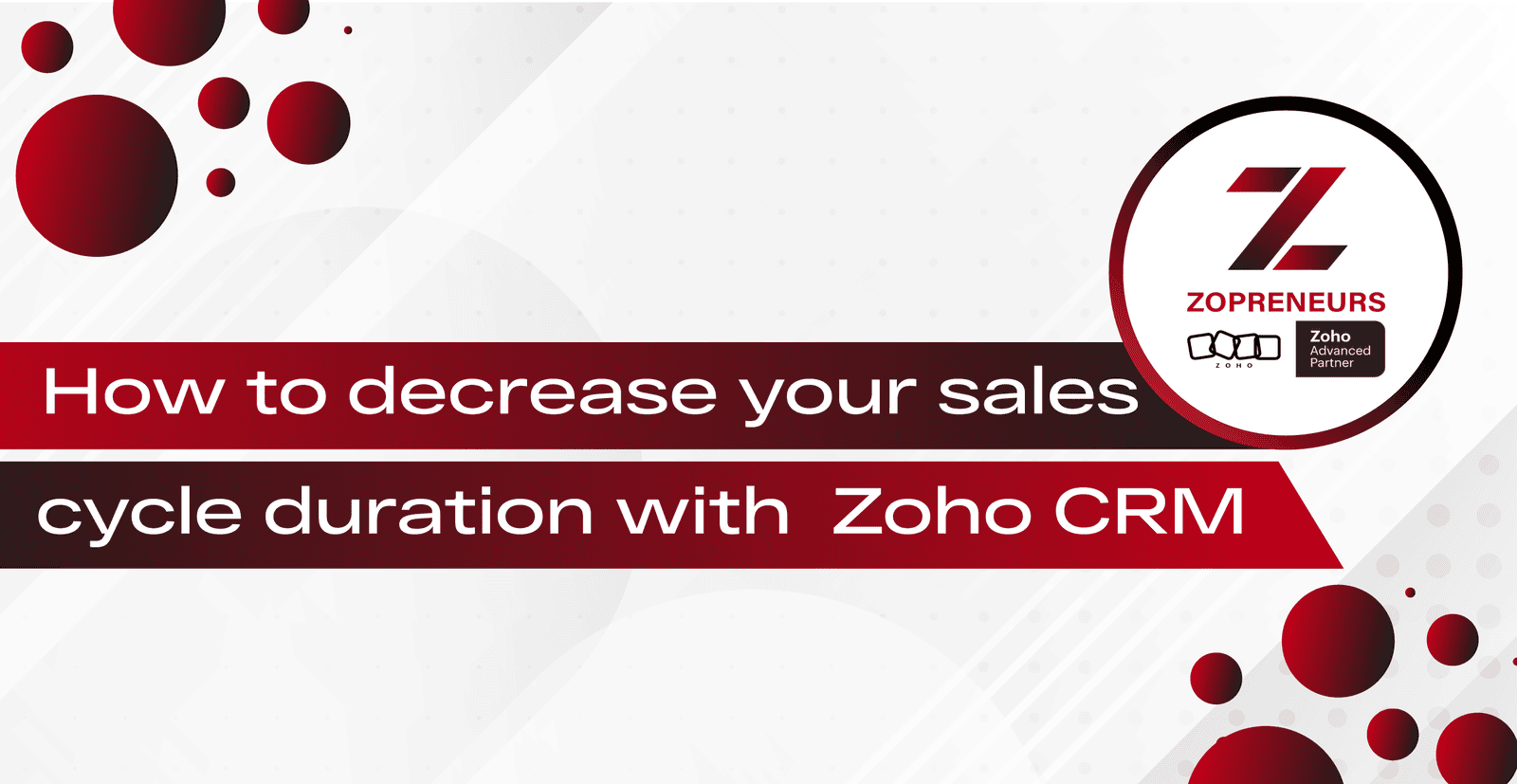
Introduction
A shorter sales cycle means quicker conversions, increased revenue, and improved customer satisfaction in today’s fast-paced business environment. To streamline your sales process and help you close deals faster, we'll explore how you can leverage Zoho CRM to decrease your sales cycle duration and boost your sales performance.
Automate Lead Management
Managing leads efficiently is crucial for shortening your sales cycle. Zoho CRM’s automation capabilities streamline this process by using workflows to automatically assign leads to the right sales representatives, set up follow-up reminders, and trigger personalised email sequences. This automation eliminates manual lead assignments and follow-ups, ensuring timely communication, and handles leads consistently and promptly. By reducing manual effort, increasing speed, and improving efficiency, you can set up lead assignment rules based on criteria like region or product interest, and create automated workflows for lead nurturing and follow-ups.
Implement Sales Pipeline Stages
Customising your sales pipeline stages according to your sales process with Zoho CRM helps sales teams track progress and identify bottlenecks. Clearly defined stages enhance visibility, improve focus, and pinpoint where deals are getting stuck, allowing for targeted interventions and prioritising efforts based on the stage of each deal. Customising pipeline stages to reflect your sales process and using pipeline reports to monitor performance and adjust strategies as needed can make a significant difference.
Utilise Sales Analytics and Reporting
Zoho CRM’s powerful analytics and reporting tools provide insights into your sales performance, allowing you to identify trends, measure effectiveness, and make informed decisions to accelerate your sales cycle. Data-driven decisions, performance tracking, and trend analysis help identify and replicate successful strategies. Regularly reviewing sales reports to assess performance and using analytics to identify and replicate successful strategies can lead to significant improvements.
Enhance Communication with Integration
Integrate Zoho CRM seamlessly with various communication tools like email, chat, and social media to ensure that all communication with prospects and clients is tracked and managed within the CRM. This keeps all interactions centralised, facilitates quicker replies and follow-ups, and ensures consistent messaging among team members. Integrate Zoho CRM with your preferred email and communication tools and utilise CRM features like email templates and automated responses to expedite communication.
Leverage Zoho Marketing Automation
Incorporate Zoho CRM with Zoho Marketing Automation to synchronise all marketing activities and lead nurturing processes with your sales pipeline. This offers a complete picture of lead progression and campaign effectiveness, ensuring that marketing activities are aligned with sales efforts and providing valuable insights into the effectiveness of marketing campaigns. Synchronise all marketing activities with your sales pipeline to ensure a complete picture of lead progression and campaign effectiveness.
Leverage CRM’s Mobile Capabilities
Allowing sales reps to access important information and perform tasks on the go, Zoho CRM’s mobile app ensures that sales teams can respond to leads and opportunities quickly, no matter where they are. This increased flexibility, real-time updates, and enhanced productivity reduce the need for office-bound activities, allowing sales reps to focus on selling. Encourage your sales team to use the Zoho CRM mobile app and ensure that mobile access is optimised for tasks like lead management and deal updates.
Streamline Document Management
Inclusive of document management features that allow you to store, share, and manage documents related to deals and clients, streamlining document handling reduces time spent searching for files and ensures that critical information is readily available. This improves accessibility, reduces time wastage, and enhances collaboration on documents within the CRM. Upload and organise important documents related to deals and clients in Zoho CRM, and use document templates to standardise and expedite document creation.
Conclusion
Decrease your sales cycle duration with Zoho CRM by implementing these strategies to accelerate your sales process, close deals faster, and drive greater revenue for your business. Contact us today to find out how to integrate Zoho CRM with your existing tools and enhance your sales cycle efficiency!
