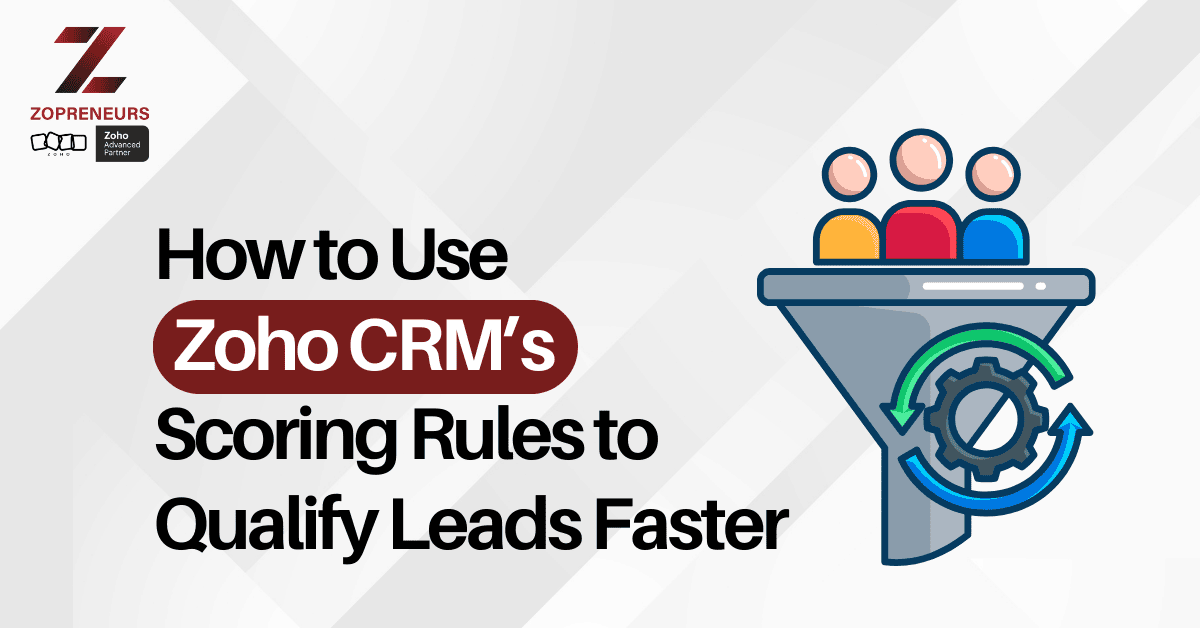
Efficient lead qualification is critical for successful sales strategies. Zoho CRM's Scoring Rules feature enables businesses to prioritize leads by assigning scores based on their behavior and profile attributes. This ensures that your sales team focuses on the most promising opportunities, improving efficiency and driving conversions. In this guide, we’ll explore how to use scoring rules in Zoho CRM to qualify leads faster, boosting your customer relationship management and enhancing your business process automation efforts.
What Are Scoring Rules in Zoho CRM?
Scoring Rules in Zoho CRM allow businesses to evaluate leads systematically by assigning points to specific criteria. These criteria can include lead behavior (such as website visits or email engagement), demographics (such as job title or company size), and custom attributes that align with your sales goals. By leveraging Scoring Rules, you gain a clearer view of lead quality, making it easier to prioritize and engage with high-potential prospects.
Benefits of Scoring Rules in Zoho CRM
- Efficient Lead PrioritizationScoring rules help identify which leads are ready for sales engagement, saving time and resources.
- Improved Conversion RatesBy focusing on well-qualified leads, your team can engage at the right time with tailored communication, boosting conversions.
- Streamlined WorkflowsAutomating lead scoring supports business process automation, reducing manual work and human error.
- Enhanced CollaborationUnified scoring criteria ensure your marketing and sales teams align on what constitutes a quality lead.
Setting Up Scoring Rules in Zoho CRM
Here’s a step-by-step guide to implementing and optimizing scoring rules in Zoho CRM:
1. Define Your Ideal Lead Profile
Start by identifying the attributes of your ideal customer. Consider:
- Demographics (e.g., location, industry, company size)
- Behavior (e.g., email engagement, website visits, webinar attendance)
- Sales readiness (e.g., budget, need, decision-making authority)
Collaborate with your sales and marketing teams to determine which factors carry the most weight.
2. Create Custom Scoring Rules
To set up scoring rules in Zoho CRM:
- Navigate to the Leads Module.
- Go to Setup > Automation > Scoring Rules.
- Define the criteria for scoring, such as:
- Website visits: +10 points
- Email opened: +5 points
- Job title matches decision-maker: +15 points
Adjust point values to reflect the importance of each criterion to your sales process.
3. Incorporate Negative Scoring
Not all leads are created equal. Assign negative points for actions or attributes that indicate lower sales potential, such as:
- Unsubscribing from emails: -10 points
- Job title unrelated to your target audience: -5 points
Negative scoring helps prevent unqualified leads from cluttering your pipeline.
4. Use Automation for Real-Time Scoring
Zoho CRM’s automation tools ensure that scoring is updated in real-time as leads interact with your business. For example:
- Trigger workflows to adjust scores when a lead downloads a whitepaper or attends a webinar.
- Set alerts for sales reps when a lead crosses a threshold score, signaling readiness for engagement.
5. Monitor and Adjust Scoring Criteria
Regularly review the effectiveness of your scoring rules by analyzing your pipeline and conversion rates. Adjust the criteria as needed to reflect changes in your business strategy or market conditions.
Integrating Scoring Rules with Other Zoho CRM Features:
1. Blueprint for Lead Nurturing
Use Zoho CRM’s Blueprint feature to automate lead nurturing based on scores. For example:
- Leads with a score above 50 move to the sales team.
- Leads with a score below 50 are enrolled in a drip campaign for further nurturing.
2. Analytics for Insightful Reporting
Zoho CRM's analytics tools allow you to evaluate the effectiveness of your scoring rules. Monitor metrics like conversion rates, time spent in each pipeline stage, and ROI.
3. Seamless Integration with Zoho One Suite
As a Zoho partner in Dubai, we often recommend leveraging the full Zoho One suite for a holistic approach. Integrate Zoho Campaigns to track email engagement or Zoho SalesIQ to analyze website interactions. These integrations enrich your scoring data, improving accuracy.
Conclusion
Zoho CRM’s Scoring Rules are a powerful tool for accelerating lead qualification and optimizing your sales efforts. By assigning points to key criteria and automating scoring updates, you can ensure your team focuses on the most promising leads. Whether you’re new to Zoho CRM or looking to enhance your current setup, Zopreneurs, your trusted Zoho partner in Dubai, is here to help you unlock the platform’s full potential.
