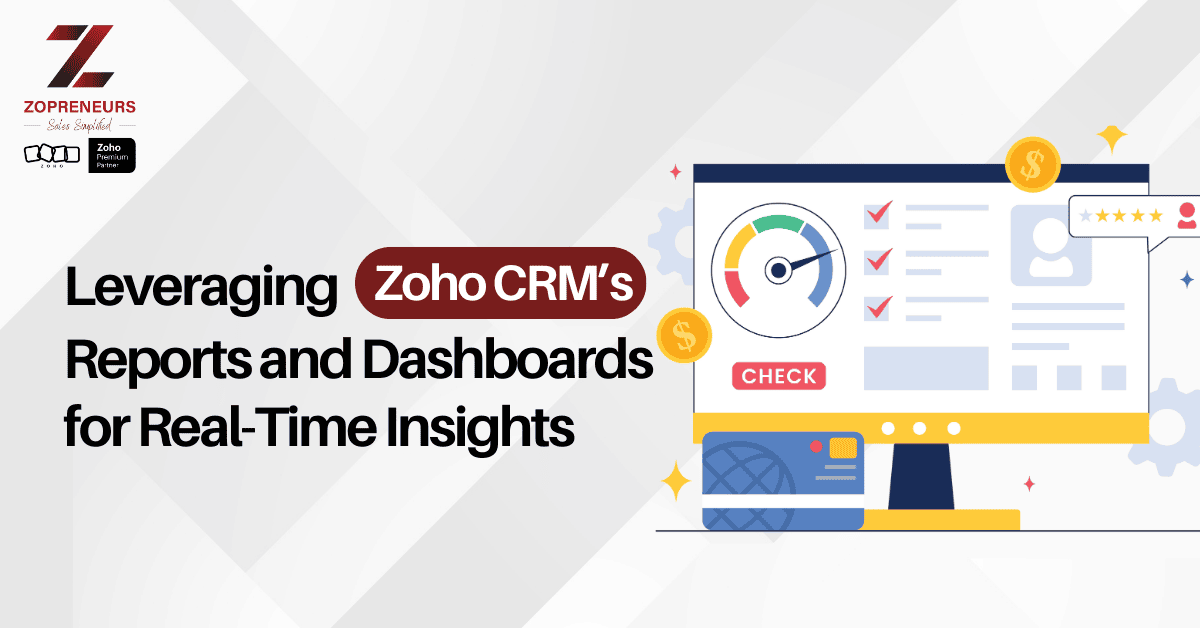
In today’s fast-paced business environment, data-driven decision-making is crucial for maintaining a competitive edge. Zoho CRM provides powerful reporting and dashboard capabilities that allow businesses to monitor performance, track key metrics, and gain real-time insights. Whether you’re managing sales, customer relationships, or marketing campaigns, leveraging Zoho CRM’s Reports and Dashboards can help you optimize operations and drive growth.
Understanding Zoho CRM Reports
Zoho CRM’s Reports feature enables users to extract valuable insights from their data. Reports can be customized to track various metrics, such as sales trends, customer engagement, and team performance. Here are some key benefits of using Zoho CRM Reports:
1. Pre-Built and Custom Reports
Zoho CRM offers a range of pre-built reports that cater to common business needs, such as sales pipeline analysis, lead conversion rates, and revenue forecasts. Additionally, users can create custom reports by selecting specific data fields and filters to tailor insights to their unique requirements.
2. Real-Time Data Analysis
With real-time data syncing, reports in Zoho CRM provide up-to-the-minute information, ensuring that businesses always have the latest insights to make informed decisions.
3. Advanced Filtering and Segmentation
Users can segment their data using advanced filtering options, allowing them to analyze specific customer demographics, sales regions, or product categories for a more granular understanding of business performance.
4. Scheduled Report Generation
Zoho CRM allows users to schedule reports to be generated and sent automatically via email, ensuring that key stakeholders stay informed without manual effort.
Exploring Zoho CRM Dashboards
Zoho CRM Dashboards provide a visual representation of key business metrics, making it easier to identify trends and patterns at a glance. Here’s how businesses can make the most of Zoho CRM Dashboards:
1. Customizable Widgets
Dashboards in Zoho CRM feature a variety of widgets, including charts, graphs, and tables, which can be customized to display the most relevant data for different teams.
2. Real-Time Performance Tracking
With live data updates, Zoho CRM Dashboards allow sales and marketing teams to track performance in real time, making it easier to adjust strategies based on current trends.
3. Multiple Dashboard Views
Businesses can create multiple dashboards tailored to different roles within the organization. For example, a sales team may focus on lead conversion metrics, while the marketing team monitors campaign performance.
4. Drill-Down Capabilities
Dashboards provide drill-down functionality, enabling users to click on data points to explore detailed insights, identify opportunities, and address challenges promptly.
Best Practices for Maximizing Zoho CRM Reports and Dashboards
To get the most out of Zoho CRM’s reporting and dashboard features, follow these best practices:
Define Key Metrics – Identify the most critical KPIs that align with your business objectives to ensure reports and dashboards deliver meaningful insights.
Automate Reporting – Use scheduled reports to keep teams updated without requiring manual intervention.
Regularly Update Dashboards – Review and adjust dashboard configurations to align with evolving business needs.
Use Data Visualization Effectively – Choose the right chart types and graphical elements to represent data clearly and concisely.
Train Your Team – Ensure team members understand how to access and interpret reports and dashboards to make data-driven decisions.
Conclusion
Zoho CRM’s Reports and Dashboards provide businesses with real-time insights that can drive smarter decision-making and improved operational efficiency. By leveraging customizable reports, real-time data tracking, and intuitive dashboards, organizations can enhance their sales and marketing strategies, improve customer engagement, and boost overall business performance.
If you’re looking to optimize your CRM reporting and dashboard capabilities, start exploring Zoho CRM today and unlock the full potential of your data!
