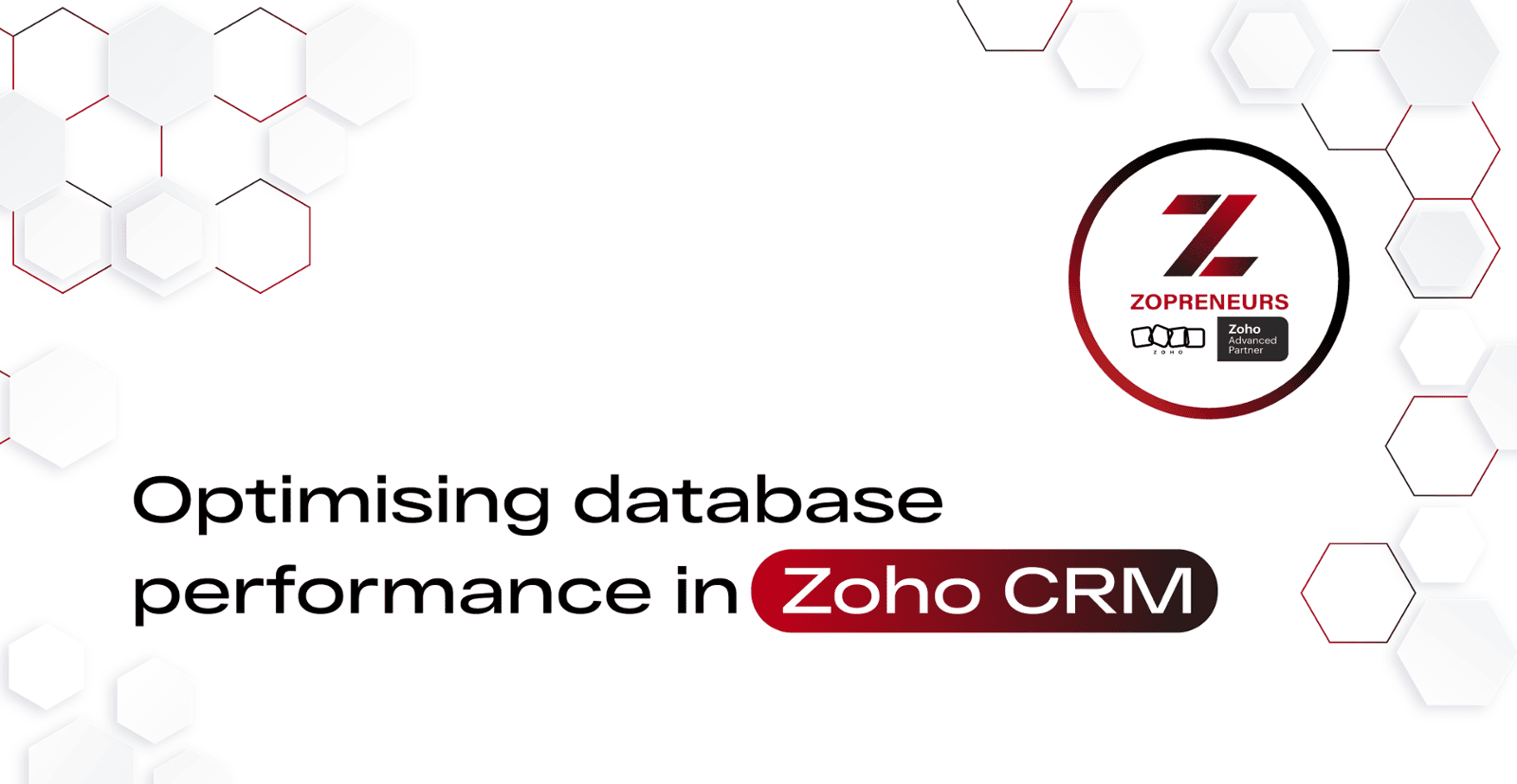
Introduction
In today’s fast-paced business environment, the effectiveness of your CRM system can significantly impact your customer relationships. To manage client data, streamline processes, and enhance customer interactions, it's crucial that your CRM system performs well, which is closely tied to effective database management. In this blog post, we will explore key strategies to optimise database performance in Zoho CRM, ensuring that your system operates smoothly and efficiently.
Why Database Performance Matters in Zoho CRM
Your CRM database is the cornerstone of your customer relationship management system, holding vital information about customers, prospects, and interactions. If not managed properly, it can lead to slow data retrieval, increased downtime, and user dissatisfaction, which may result in missed opportunities and lost revenue. Therefore, optimising database performance is crucial for ensuring that your CRM delivers quick data access, supports effective decision-making, and enhances overall productivity.
Common Database Performance Issues
Understanding the common performance issues in Zoho CRM is essential for effective optimisation. One major issue is slow load times, which often occur when a database becomes too large or cluttered with unnecessary data. This can make it difficult to quickly access the information you need. Duplicating records exacerbate this problem by increasing database size and leading to inaccuracies in reporting and analytics. Additionally, inconsistent data entry formats further complicate matters, causing confusion and making it harder to search for and retrieve information. Such issues leading to a poorly structured database can hinder efficient data retrieval, causing delays in decision-making and affecting overall operational efficiency.
Best Practices for Optimising Database Performance
To enhance your Zoho CRM database performance, implement the following best practices:
- Regular data cleaning is crucial; this includes removing duplicates and archiving or deleting inactive records to reduce database size and improve performance.
- Data standardisation is also essential—implementing consistent data entry formats and using data validation rules can maintain data accuracy and integrity.
- Efficient use of filters and views can significantly impact performance. Create custom views for specific roles or tasks to allow users quick access to necessary information without overloading the system. Advanced filters help narrow down data sets during searches, reducing the CRM’s load and speeding up retrieval.
- Automating routine data management tasks with Zoho CRM’s workflows and macros can reduce manual errors and maintain data integrity.
- Optimising search and retrieval processes through indexing frequently searched fields and encouraging the use of saved searches can further enhance performance.
- Lastly, scalability is important; as your business grows, so will your data. Regularly review and optimize your database structure, and consider upgrading storage or implementing data partitioning to manage larger datasets effectively.
Utilising Zoho CRM’s Built-in Tools for Performance Optimisation
Zoho CRM offers a range of built-in tools to enhance database management and optimise performance. The data deduplication feature helps identify and merge duplicate records, improving database accuracy and integrity. Whereas performance analytics tools provide insights into key metrics, allowing you to identify and address performance issues proactively. Additionally, Zoho CRM’s regular data backups ensure that your data is securely stored and can be quickly restored in the event of system failures or data breaches. By leveraging these tools, your business can maintain a clean and efficient CRM database, leading to an improved data resilience.
Conclusion
Optimising database performance in Zoho CRM is about more than maintaining a clean and organised system; it’s about enhancing overall business efficiency and ensuring your CRM supports your growth. By applying the best practices outlined above, you can improve CRM performance, provide a better user experience, and drive better business outcomes.
For personalised support and expert consultation tailored to your specific business needs, consider speaking with a Zoho CRM professional, to help you unlock the full potential of your customer relationship management strategy.
