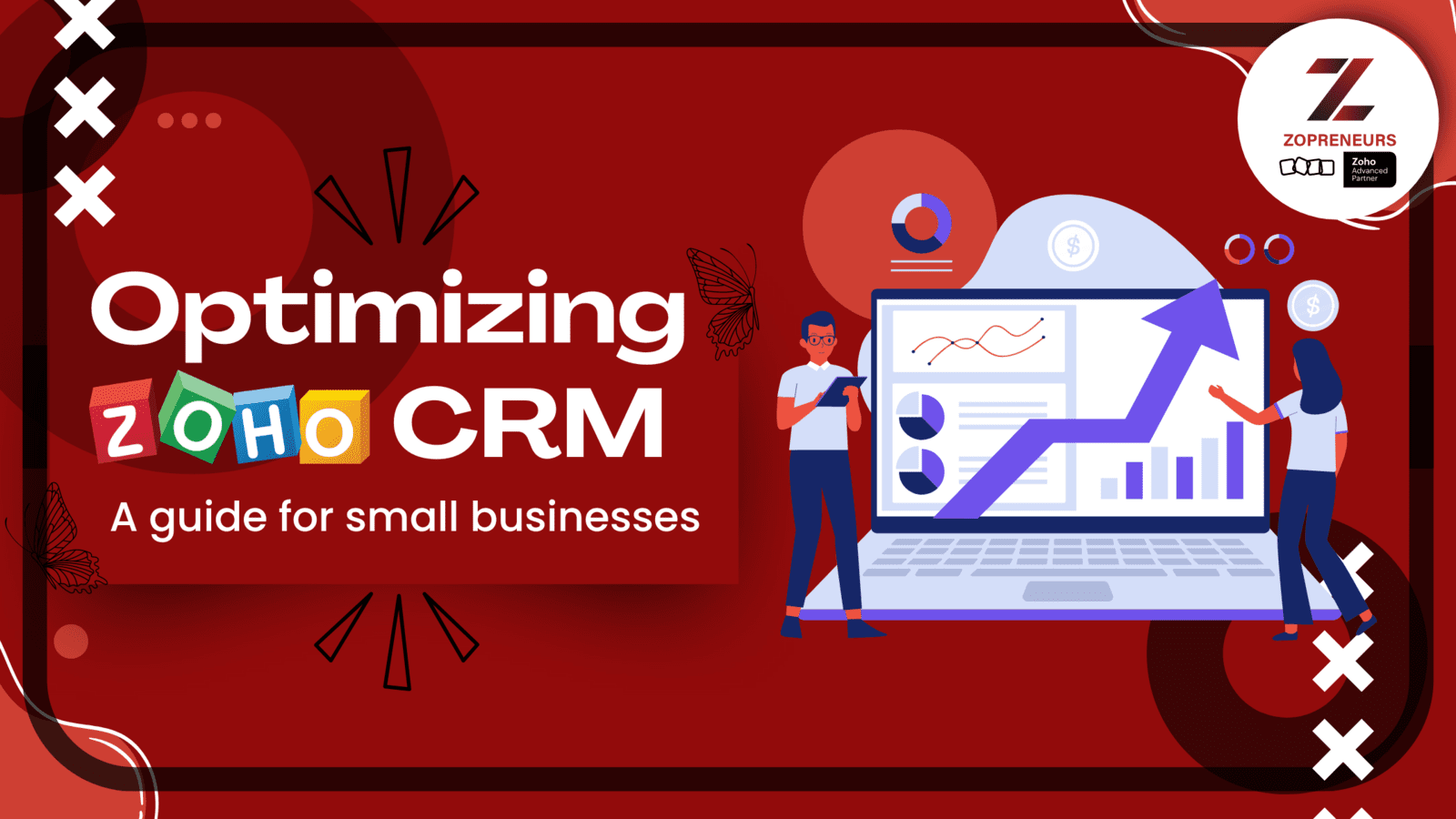
In today's fast-paced business environment, maintaining strong relationships with customers is essential for success. This is where Customer Relationship Management (CRM) systems like Zoho CRM come into play, providing small businesses with the tools they need to manage leads, automate processes, and analyze data effectively. In this comprehensive guide, we'll explore how you can optimize your use of Zoho CRM to drive growth and achieve your business goals.
Getting Started with Zoho CRM:
To kickstart your journey with Zoho CRM, begin by familiarizing yourself with its key features and benefits. Setting up a Zoho CRM account is a straightforward process, and once you're up and running, you can start customizing the platform to suit your specific business needs.
Customization Tips and Tricks:
One of the strengths of Zoho CRM lies in its flexibility and customization options. Take advantage of this by tailoring the CRM to match your unique workflows and processes. From custom fields and modules to personalized dashboards, there's no shortage of ways to make Zoho CRM work for you.
Effective Lead Management:
Managing leads effectively is crucial for converting prospects into customers. With Zoho CRM, you can track leads from initial contact to conversion, ensuring no opportunity falls through the cracks. Utilize lead scoring, segmentation, and automated follow-up processes to streamline your lead management efforts.
Automation to Save Time and Effort:
Automation is a game-changer when it comes to improving efficiency and productivity. Zoho CRM offers a range of automation tools, allowing you to automate repetitive tasks, trigger actions based on predefined criteria, and streamline your workflows. By automating routine processes, you can free up time to focus on more strategic activities.
Integrating Zoho CRM with Other Tools:
To truly harness the power of Zoho CRM, consider integrating it with other business tools and platforms. Whether it's your email marketing software, accounting system, or customer support platform, seamless integrations ensure a cohesive experience and eliminate the need for manual data entry.
Advanced Reporting and Analytics:
Data-driven decision-making is key to driving business growth. With Zoho CRM's advanced reporting and analytics features, you can gain valuable insights into your sales pipeline, customer interactions, and overall business performance. Use these insights to identify trends, spot opportunities, and make informed decisions.
Mobile CRM: Managing Business on the Go:
In today's mobile world, the ability to manage your business from anywhere is essential. Zoho CRM's mobile app allows you to access critical information, communicate with customers, and update records on the go. Stay connected and productive no matter where you are.
Ensuring Data Security and Compliance:
Protecting your data and ensuring compliance with regulations is paramount. With Zoho CRM, you can rest assured that your sensitive information is secure. Zoho takes data security seriously, implementing robust measures to safeguard your data and ensure compliance with industry standards.
Zoho CRM Best Practices:
As you continue to use Zoho CRM, keep these best practices in mind:
- Regularly update your CRM data to ensure accuracy.
- Provide ongoing training to your team members to maximize adoption and usage.
- Monitor key metrics and KPIs to track your progress and identify areas for improvement.
Conclusion:
Implementing Zoho CRM offers small businesses a powerful tool for streamlining operations, enhancing customer relationships, and driving growth. By following the tips and best practices outlined in this guide, you can optimize your use of Zoho CRM and unlock its full potential. Here's to your continued success with Zoho CRM!
In today's fast-paced business environment, maintaining strong relationships with customers is essential for success. This is where Customer Relationship Management (CRM) systems like Zoho CRM come into play, providing small businesses with the tools they need to manage leads, automate processes, and analyze data effectively. In this comprehensive guide, we'll explore how you can optimize your use of Zoho CRM to drive growth and achieve your business goals.
Getting Started with Zoho CRM:
To kickstart your journey with Zoho CRM, begin by familiarizing yourself with its key features and benefits. Setting up a Zoho CRM account is a straightforward process, and once you're up and running, you can start customizing the platform to suit your specific business needs.
Customization Tips and Tricks:
One of the strengths of Zoho CRM lies in its flexibility and customization options. Take advantage of this by tailoring the CRM to match your unique workflows and processes. From custom fields and modules to personalized dashboards, there's no shortage of ways to make Zoho CRM work for you.
Effective Lead Management:
Managing leads effectively is crucial for converting prospects into customers. With Zoho CRM, you can track leads from initial contact to conversion, ensuring no opportunity falls through the cracks. Utilize lead scoring, segmentation, and automated follow-up processes to streamline your lead management efforts.
Automation to Save Time and Effort:
Automation is a game-changer when it comes to improving efficiency and productivity. Zoho CRM offers a range of automation tools, allowing you to automate repetitive tasks, trigger actions based on predefined criteria, and streamline your workflows. By automating routine processes, you can free up time to focus on more strategic activities.
Integrating Zoho CRM with Other Tools:
To truly harness the power of Zoho CRM, consider integrating it with other business tools and platforms. Whether it's your email marketing software, accounting system, or customer support platform, seamless integrations ensure a cohesive experience and eliminate the need for manual data entry.
Advanced Reporting and Analytics:
Data-driven decision-making is key to driving business growth. With Zoho CRM's advanced reporting and analytics features, you can gain valuable insights into your sales pipeline, customer interactions, and overall business performance. Use these insights to identify trends, spot opportunities, and make informed decisions.
Mobile CRM: Managing Business on the Go:
In today's mobile world, the ability to manage your business from anywhere is essential. Zoho CRM's mobile app allows you to access critical information, communicate with customers, and update records on the go. Stay connected and productive no matter where you are.
Ensuring Data Security and Compliance:
Protecting your data and ensuring compliance with regulations is paramount. With Zoho CRM, you can rest assured that your sensitive information is secure. Zoho takes data security seriously, implementing robust measures to safeguard your data and ensure compliance with industry standards.
Zoho CRM Best Practices:
As you continue to use Zoho CRM, keep these best practices in mind:
- Regularly update your CRM data to ensure accuracy.
- Provide ongoing training to your team members to maximize adoption and usage.
- Monitor key metrics and KPIs to track your progress and identify areas for improvement.
Conclusion:
Implementing Zoho CRM offers small businesses a powerful tool for streamlining operations, enhancing customer relationships, and driving growth. By following the tips and best practices outlined in this guide, you can optimize your use of Zoho CRM and unlock its full potential. Here's to your continued success with Zoho CRM!
