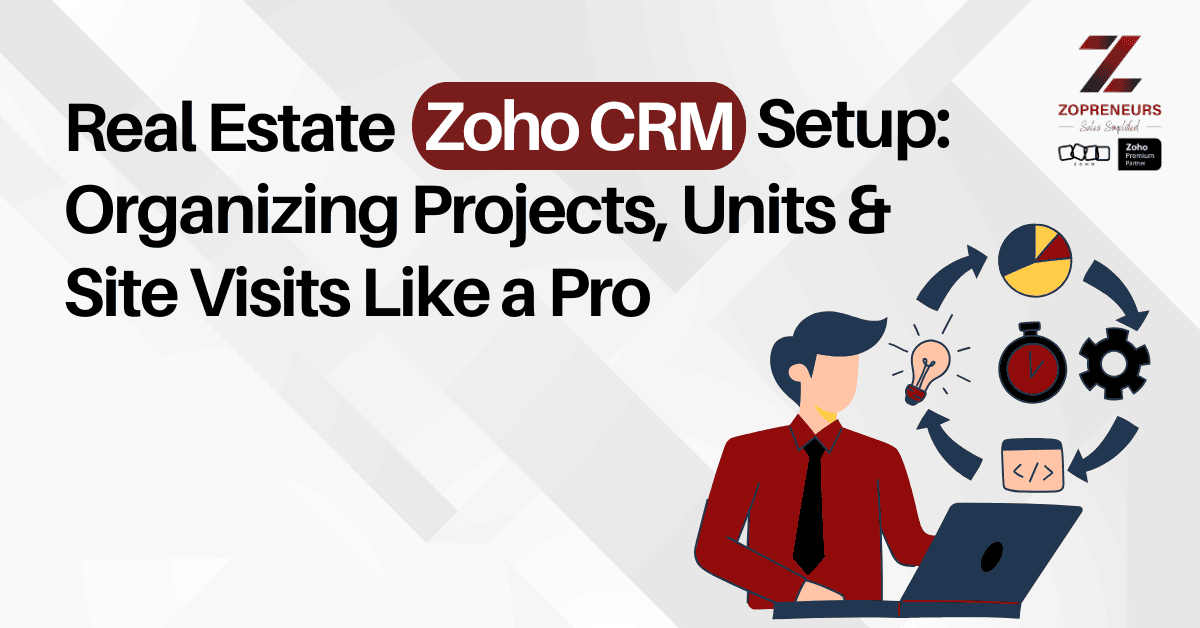
Real estate businesses juggle multiple projects, properties, site visits, agents, and clients — all at once. Without the right system, things fall through the cracks. That’s where Zoho CRM becomes your project and client command center.
Here’s how to structure your real estate CRM like a pro — from projects to units to site visits.
🧱 1. Create a Custom Module for Projects
Track projects like “Palm Tower,” “Skyline Residences,” etc. Add fields like:
Location
Type (Residential/Commercial)
Launch & Handover Dates
Assigned Project Manager
📁 Keeps all project info centralized and easy to filter.
🔢 2. Create a Related Module for Property Units
Link each unit (e.g., Flat 1504, 2BHK, Sea View) to its parent project.
Include:
Unit Number
Tower/Floor
BUA/Selling Price
Availability (Available/Blocked/Sold)
Facing/View
🔗 Helps your team quickly match buyer requirements with available inventory.
📅 3. Track Site Visits with Custom Visit Records
Log and schedule site visits as activities or in a custom "Site Visit" module:
Client name
Property shown
Date & time
Salesperson assigned
Outcome/Feedback
📍Eliminates double bookings and improves follow-up accuracy.
📲 4. Use Blueprints for the Booking Process
🧩 Ensures each agent follows the same process and no step is skipped.
🧑🤝🧑 5. Assign Roles: Sales, Marketing & Admin
Use profiles to give Sales access to leads and deals, Marketing access to campaigns, and Admin access to reports/settings.
🔐 Keeps data secure and teams focused.
📊 6. Create Dashboards for Real-Time Visibility
Dashboards to track:
Units sold vs. available
Site visits per week
Agent-wise follow-ups
Lead source performance
📈 Enables management to monitor progress and performance daily.
🔁 7. Automate Common Tasks
Auto-assign new leads
Trigger thank-you messages post-visit
Notify agent when a unit is blocked
⏱ Save time and reduce manual errors.
🧩 Conclusion
Setting up your CRM the right way helps real estate businesses move faster, stay organized, and deliver a premium client experience.
Want help structuring your Zoho CRM for real estate success? Let’s build it together.
