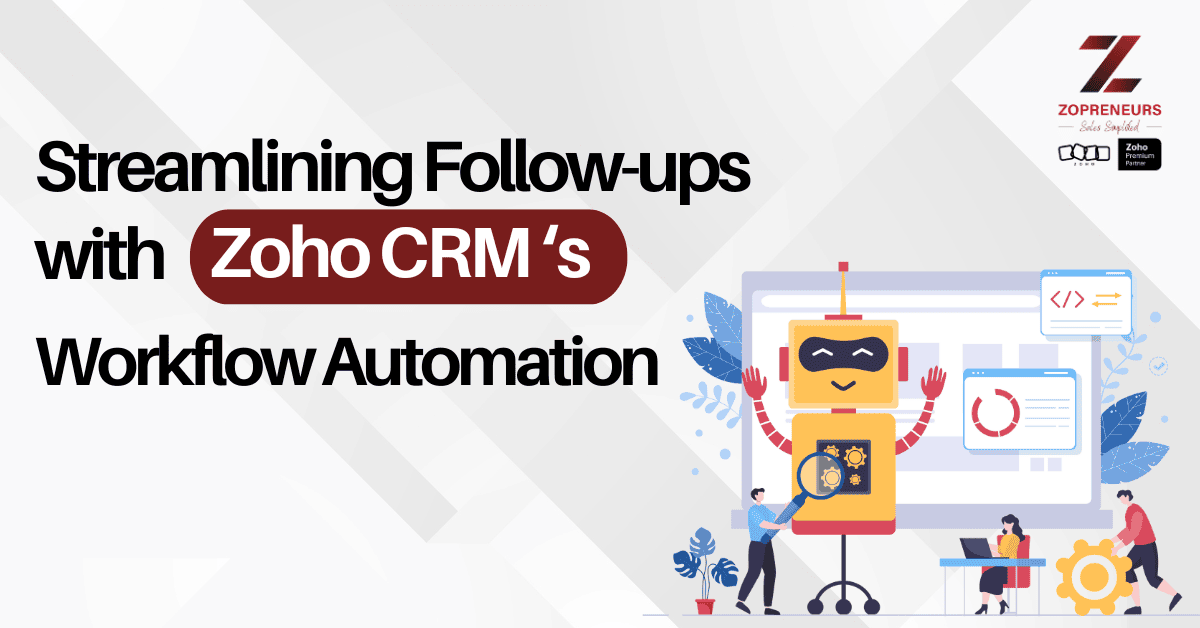
One of the most common reasons businesses lose potential clients is inconsistent or delayed follow-ups. Manual follow-up processes often lead to missed opportunities, human errors, and inefficiencies that can cost you valuable leads. That’s where Zoho CRM’s Workflow Automation comes in to transform the way you handle follow-ups.
Why Follow-Ups Matter
Timely follow-ups not only increase your chances of converting leads but also build trust and credibility. When you reach out at the right moment, you stay top-of-mind and show potential clients that you value their time and interest.
But can you really manage consistent follow-ups manually? Not without spending a significant amount of time or risking errors. That’s why automating this process is a game-changer.
How Zoho CRM’s Workflow Automation Helps
Zoho CRM’s Workflow Automation allows you to create smart, time-based, and trigger-based actions that ensure no follow-up is ever missed.
Key Benefits:
Automated Follow-Up Reminders: Set automatic alerts for your sales team to follow up with leads based on specific timelines or actions.
Instant Email Triggers: Send personalized follow-up emails as soon as a lead fills out a form, schedules a meeting, or reaches a particular stage in the sales pipeline.
Task Automation: Automatically create follow-up tasks for team members so that no lead slips through the cracks.
Multi-Channel Engagement: Set up workflows to trigger follow-ups via email, SMS, or even WhatsApp, ensuring faster and more convenient communication.
Lead Nurturing on Autopilot: With drip sequences and time-based workflows, you can continue to engage leads who aren’t ready to purchase immediately.
Example: Automating a Simple Follow-Up Workflow
Let’s say a lead fills out your website’s contact form.
Trigger: Form submission.
Immediate Action: Send a thank-you email and notify the assigned sales rep.
Follow-Up Task: Create a task for the sales rep to call the lead within 24 hours.
Time-Based Action: If no response is logged within 3 days, send an automated reminder email.
Escalation: If no activity happens in 7 days, escalate the lead to a manager for review.
This can all happen automatically with Zoho CRM’s Workflow Automation.
Why This Matters for Your Business
Faster Response Times
Increased Lead Conversion
Consistent Customer Experience
More Time for Sales Teams to Focus on Closing Deals
When your follow-ups are structured and automated, you create a seamless journey for your prospects, improve your sales efficiency, and reduce manual workload.
Final Thoughts
Streamlining your follow-ups doesn’t just save time — it drives revenue. With Zoho CRM’s Workflow Automation, you can build smart, reliable, and scalable processes that ensure no opportunity is ever missed.
If you’re ready to transform your follow-up system, Zoho CRM has all the tools you need to make it happen.
