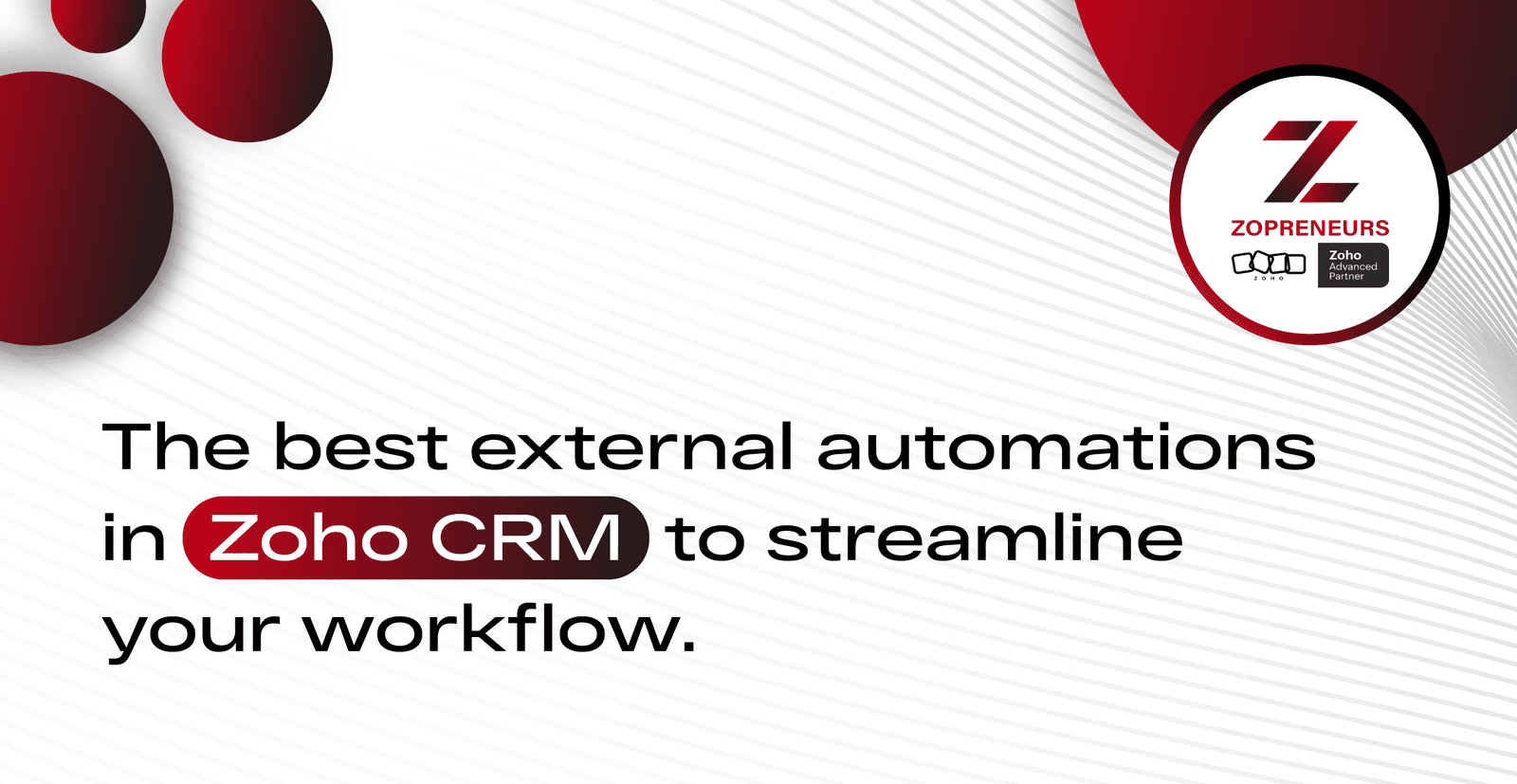
Introduction
In today’s fast-paced business environment, automation is essential for enhancing efficiency and productivity. By integrating external automations with Zoho CRM, you can streamline your workflow, seamlessly manage operations, and improve overall effectiveness. In this blog post, we'll explore some of the best external automations in Zoho CRM and how they can benefit your business.
Zapier Integration
Zapier is a widely used automation tool that connects Zoho CRM with thousands of other apps, enabling you to automate repetitive tasks without the need for coding. By creating "Zaps" that automatically trigger actions between Zoho CRM and other applications, you can streamline data transfer, reduce manual data entry, minimize errors, and save time on routine tasks. For example, you can set up a Zap to automatically create a new lead in Zoho CRM when a form is submitted on your website or add a contact to your email marketing platform when a new contact is added in Zoho CRM.
Integromat (Make)
Integromat, now rebranded as Make, is another powerful automation platform that integrates with Zoho CRM. It allows you to create complex workflows by connecting Zoho CRM with various apps and services. You can automate tasks such as updating CRM records, sending notifications, or creating new entries based on triggers from other apps. The platform enables the creation of sophisticated, multi-step workflows, supports integration with a wide range of external applications, and provides visual workflow design for ease of use.
Zoho Flow
Zoho Flow is Zoho’s native integration and automation tool that connects Zoho CRM with other Zoho applications and external services. With Zoho Flow, you can automate tasks like syncing data between Zoho CRM and other Zoho apps (such as Zoho Books or Zoho Campaigns) or integrate with external services like Slack or Google Sheets. This seamless integration with other Zoho products and external applications offers a user-friendly interface for creating automation workflows and provides pre-built templates for common use cases.
Enhance Communication with Integration
Integrate Zoho CRM seamlessly with various communication tools like email, chat, and social media to ensure that all communication with prospects and clients is tracked and managed within the CRM. This keeps all interactions centralised, facilitates quicker replies and follow-ups, and ensures consistent messaging among team members. Integrate Zoho CRM with your preferred email and communication tools and utilise CRM features like email templates and automated responses to expedite communication.
Microsoft Power Automate
Microsoft Power Automate (formerly Microsoft Flow) is a powerful tool that allows you to automate workflows between Zoho CRM and Microsoft applications such as Excel, SharePoint, and Outlook. You can create automated workflows to handle tasks like updating CRM records based on Excel data or sending notifications through Outlook when specific CRM conditions are met. This integration with Microsoft products allows for seamless workflow automation, supports both simple and complex workflow scenarios, and enables automation across multiple Microsoft and non-Microsoft applications.
Pipedrive Integration
If your business uses Pipedrive for sales management, integrating it with Zoho CRM can enhance your workflow by synchronising data between the two platforms. This ensures that your sales and customer information is always up-to-date, keeps sales and CRM data consistent, automates data synchronisation, and reduces manual data handling and potential errors.
Conclusion
Integrating external automations with Zoho CRM can significantly enhance your business operations by reducing manual tasks, minimising errors, and boosting overall efficiency. By leveraging these tools, you can tailor your CRM system to meet your specific needs and streamline your workflow.
Ready to harness the power of automations with Zoho CRM? Contact us today to streamline your workflow, stay organized, and grow your business!
