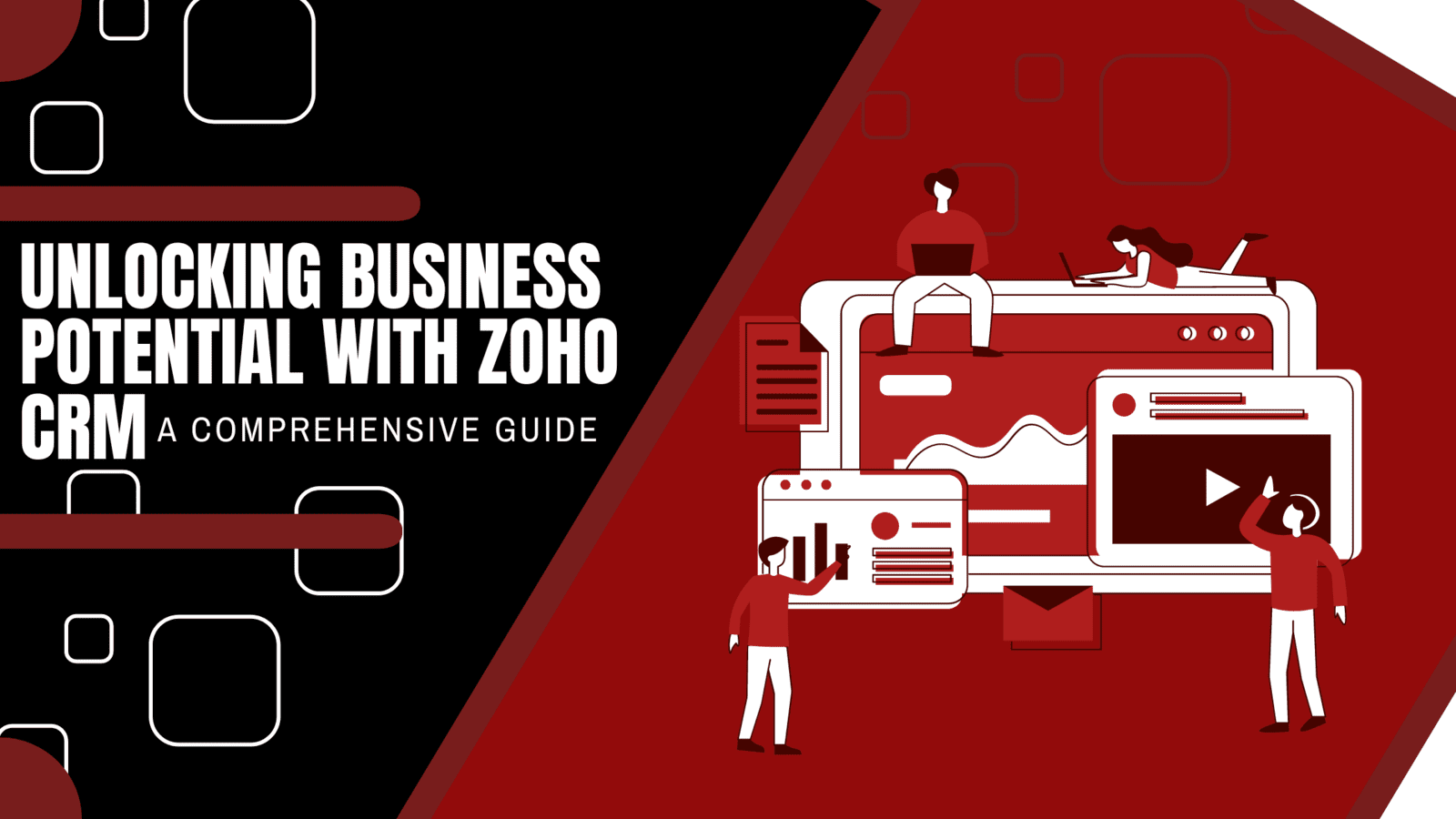
In the dynamic landscape of modern business, effective customer relationship management (CRM) is paramount. Managing leads, analyzing data, and nurturing client relationships require a robust CRM system that not only meets but exceeds expectations. One such solution that has consistently proven itself is Zoho CRM.
What Sets Zoho CRM Apart?Zoho CRM stands out with its user-friendly interface, powerful features, and scalability. Whether you're a small startup or an established enterprise, Zoho CRM adapts to your business needs, providing a seamless experience.
Key Features
1. Intelligent Automation 🔄
Automate routine tasks and workflows to boost productivity. Zoho CRM's intelligent automation simplifies complex processes, allowing your team to focus on strategic initiatives.
2. 360-Degree Customer View 🌐
Gain a comprehensive view of your customers with Zoho CRM's detailed profiles. Track interactions, monitor transactions, and personalize engagements for a holistic understanding of each client.
3. Advanced Analytics 📊
Make informed decisions with powerful analytics tools. Zoho CRM provides insights into sales performance, customer behavior, and overall business trends, empowering you to strategize effectively.
4. Mobile Accessibility 📱
Stay connected on the go. Zoho CRM's mobile accessibility ensures that you can manage leads, update information, and close deals from the convenience of your mobile device.
5. Integration Capabilities 🔄
Enhance collaboration and efficiency by seamlessly integrating Zoho CRM with other tools. From marketing automation to accounting software, Zoho CRM plays well with the tools you already use.
Implementing Zoho CRM: A Step-by-Step Guide
Step 1: Setting Up Your Zoho CRM Account
Getting started is a breeze. Sign up for a Zoho CRM account and follow the intuitive setup process. Customize your account settings to align with your business structure and preferences.
Step 2: Data Migration and Import
Effortlessly transfer your existing data into Zoho CRM. Whether you're moving from another CRM or starting fresh, Zoho CRM facilitates a smooth data migration process.
Step 3: Customization
Tailor Zoho CRM to fit your unique business needs. Customize modules, fields, and layouts to create a personalized CRM environment that aligns with your workflow.
Step 4: Workflow Automation
Harness the power of automation by setting up workflows. Define triggers and actions that automate repetitive tasks, saving time and ensuring consistency.
Step 5: Integration with Other Tools
Maximize efficiency by integrating Zoho CRM with your favorite business tools. Whether it's email marketing software, accounting systems, or collaboration platforms, Zoho CRM seamlessly integrates for a unified business ecosystem.
Zoho CRM Community: Where Users Thrive
Join the vibrant Zoho CRM community to connect with fellow users, share insights, and seek advice. From forums to webinars, Zoho CRM fosters a collaborative environment for continuous learning and growth.
Conclusion: Elevate Your Business with Zoho CRM
In conclusion, Zoho CRM emerges as a versatile and powerful solution for businesses seeking effective customer relationship management. From its intelligent automation to seamless integration capabilities, Zoho CRM empowers organizations to streamline processes, make data-driven decisions, and foster lasting customer relationships.
Ready to unlock the full potential of your business? Sign up for Zoho CRM today and embark on a journey towards elevated efficiency and success.
In the dynamic landscape of modern business, effective customer relationship management (CRM) is paramount. Managing leads, analyzing data, and nurturing client relationships require a robust CRM system that not only meets but exceeds expectations. One such solution that has consistently proven itself is Zoho CRM.
What Sets Zoho CRM Apart?
Zoho CRM stands out with its user-friendly interface, powerful features, and scalability. Whether you're a small startup or an established enterprise, Zoho CRM adapts to your business needs, providing a seamless experience.
Key Features
1. Intelligent Automation 🔄
Automate routine tasks and workflows to boost productivity. Zoho CRM's intelligent automation simplifies complex processes, allowing your team to focus on strategic initiatives.
2. 360-Degree Customer View 🌐
Gain a comprehensive view of your customers with Zoho CRM's detailed profiles. Track interactions, monitor transactions, and personalize engagements for a holistic understanding of each client.
3. Advanced Analytics 📊
Make informed decisions with powerful analytics tools. Zoho CRM provides insights into sales performance, customer behavior, and overall business trends, empowering you to strategize effectively.
4. Mobile Accessibility 📱
Stay connected on the go. Zoho CRM's mobile accessibility ensures that you can manage leads, update information, and close deals from the convenience of your mobile device.
5. Integration Capabilities 🔄
Enhance collaboration and efficiency by seamlessly integrating Zoho CRM with other tools. From marketing automation to accounting software, Zoho CRM plays well with the tools you already use.
Implementing Zoho CRM: A Step-by-Step Guide
Step 1: Setting Up Your Zoho CRM Account
Getting started is a breeze. Sign up for a Zoho CRM account and follow the intuitive setup process. Customize your account settings to align with your business structure and preferences.
Step 2: Data Migration and Import
Effortlessly transfer your existing data into Zoho CRM. Whether you're moving from another CRM or starting fresh, Zoho CRM facilitates a smooth data migration process.
Step 3: Customization
Tailor Zoho CRM to fit your unique business needs. Customize modules, fields, and layouts to create a personalized CRM environment that aligns with your workflow.
Step 4: Workflow Automation
Harness the power of automation by setting up workflows. Define triggers and actions that automate repetitive tasks, saving time and ensuring consistency.
Step 5: Integration with Other Tools
Maximize efficiency by integrating Zoho CRM with your favorite business tools. Whether it's email marketing software, accounting systems, or collaboration platforms, Zoho CRM seamlessly integrates for a unified business ecosystem.
Zoho CRM Community: Where Users Thrive
Join the vibrant Zoho CRM community to connect with fellow users, share insights, and seek advice. From forums to webinars, Zoho CRM fosters a collaborative environment for continuous learning and growth.
Conclusion: Elevate Your Business with Zoho CRM
In conclusion, Zoho CRM emerges as a versatile and powerful solution for businesses seeking effective customer relationship management. From its intelligent automation to seamless integration capabilities, Zoho CRM empowers organizations to streamline processes, make data-driven decisions, and foster lasting customer relationships.
Ready to unlock the full potential of your business? Sign up for Zoho CRM today and embark on a journey towards elevated efficiency and success.
