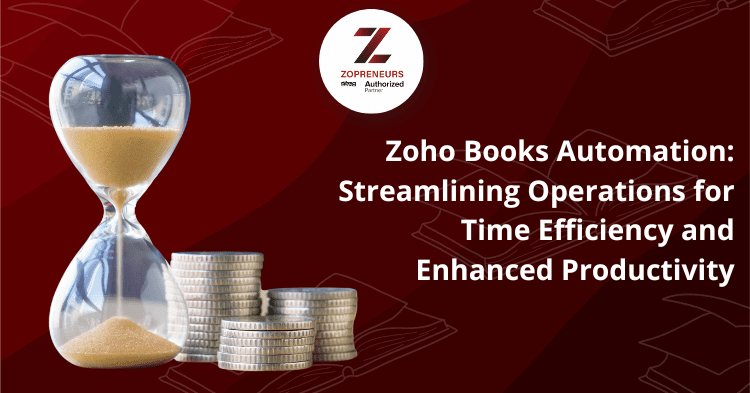
Understanding Zoho Books Automation
Zoho Books is designed to streamline financial operations, making it an essential tool for businesses of all sizes. Automation in Zoho Books involves the use of predefined workflows and triggers to carry out various tasks automatically, freeing up valuable time that can be directed towards core business activities. Let's delve into some key automation features:
1. Invoice Automation
Sending out invoices and payment reminders is a crucial aspect of any business. Zoho Books automation allows you to create and schedule invoice generation and delivery. This means no more manual entry, reducing the risk of errors and ensuring invoices are sent promptly.
2. Expense Tracking
Tracking expenses can be time-consuming and error-prone if done manually. With Zoho Books, you can automate expense tracking by linking your bank accounts and credit cards. The software will automatically categorize and record expenses, saving you from tedious data entry tasks.
3. Bank Reconciliation
Bank reconciliation is a critical process to ensure the accuracy of financial records. Zoho Books automates this process by matching transactions from your bank statements with those recorded in the system. This reduces the chances of discrepancies and saves a substantial amount of time.
4. Payment Reminders
Late payments can impact your cash flow and business relationships. Zoho Books automation lets you set up payment reminders that are sent to clients automatically before the due date. This gentle nudge helps in maintaining a steady cash flow and reduces the need for manual follow-ups.
5. Recurring Transactions
For expenses that occur regularly, such as rent or subscription payments, Zoho Books automation enables the creation of recurring transactions. This ensures that these transactions are recorded accurately without the need for repeated manual entries.
6. Reporting and Analytics
Automation also extends to generating financial reports. Zoho Books can automatically generate customized reports, providing insights into your business's financial health. This eliminates the need for manual report generation and enhances decision-making.
Benefits of Zoho Books Automation
Implementing Zoho Books automation can have a profound impact on your business's efficiency and productivity:
1. Time Savings
By automating repetitive tasks, you and your team can redirect your time and energy towards strategic initiatives that drive growth. This can lead to improved overall efficiency and better resource utilization.
2. Accuracy and Error Reduction
Automation significantly reduces the chances of human errors that often accompany manual data entry. This enhances the accuracy of your financial records and reduces the risk of costly mistakes.
3. Consistency
Automated processes ensure consistency in how tasks are executed. Whether it's sending invoices, recording expenses, or reconciling bank statements, Zoho Books automation maintains a standardized approach.
4. Improved Cash Flow
Automated payment reminders and invoice scheduling help in maintaining a healthy cash flow by reducing late payments and ensuring timely invoicing.
5. Scalability
As your business grows, manual processes can become overwhelming. Zoho Books automation scales seamlessly with your business, accommodating increased volumes without compromising on efficiency.
6. Data Insights
Automation not only saves time but also generates valuable data insights. With automated reporting, you can make informed decisions based on up-to-date financial information.
In conclusion, Zoho Books automation revolutionizes financial management by freeing up time, improving accuracy, and boosting productivity. By embracing automation, businesses can streamline operations, enhance decision-making, and focus on what truly matters – growth and innovation. Experience the transformation firsthand by harnessing the power of Zoho Books automation today.
