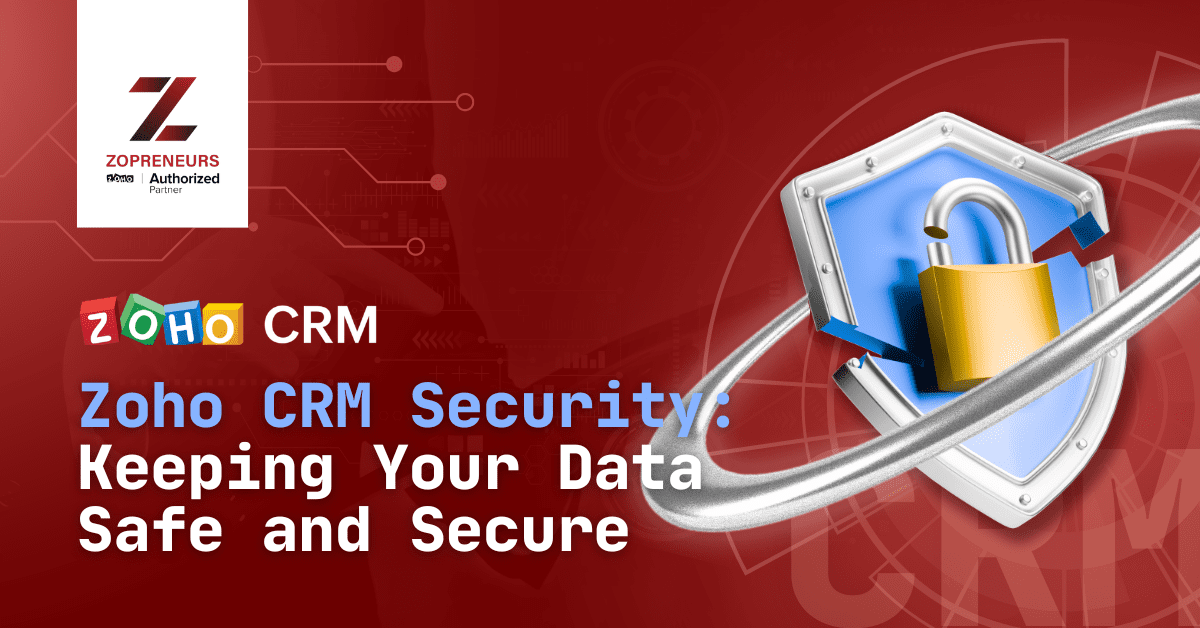
Customer Relationship Management (CRM) systems are vital tools for businesses to manage their relationships with customers. Zoho CRM is one of the leading CRM software options for small and medium-sized businesses. As with any software that handles sensitive data, security is a top priority.
In this blog post, we will discuss Zoho CRM security and best practices to keep your data safe and secure.
Keeping your data safe and secure is crucial for several reasons. Firstly, your data contains sensitive and confidential information about your business and your customers. If this information falls into the wrong hands, it can lead to identity theft, fraud, and other security breaches. Additionally, losing or compromising your data can damage your reputation and cause financial losses to your business. Finally, as businesses become more dependent on digital tools and processes, the risks associated with data breaches are increasing, making it more important than ever to protect your data.
Zoho CRM is one of the best options for businesses looking to keep their data safe and secure for several reasons. Thei features help to prevent unauthorized access to your data and keep it safe from prying eyes. Additionally, Zoho CRM has a team of dedicated security experts who are constantly monitoring for potential threats and vulnerabilities, and who work tirelessly to keep the platform secure.
Zoho CRM offers several security features to protect customer data.
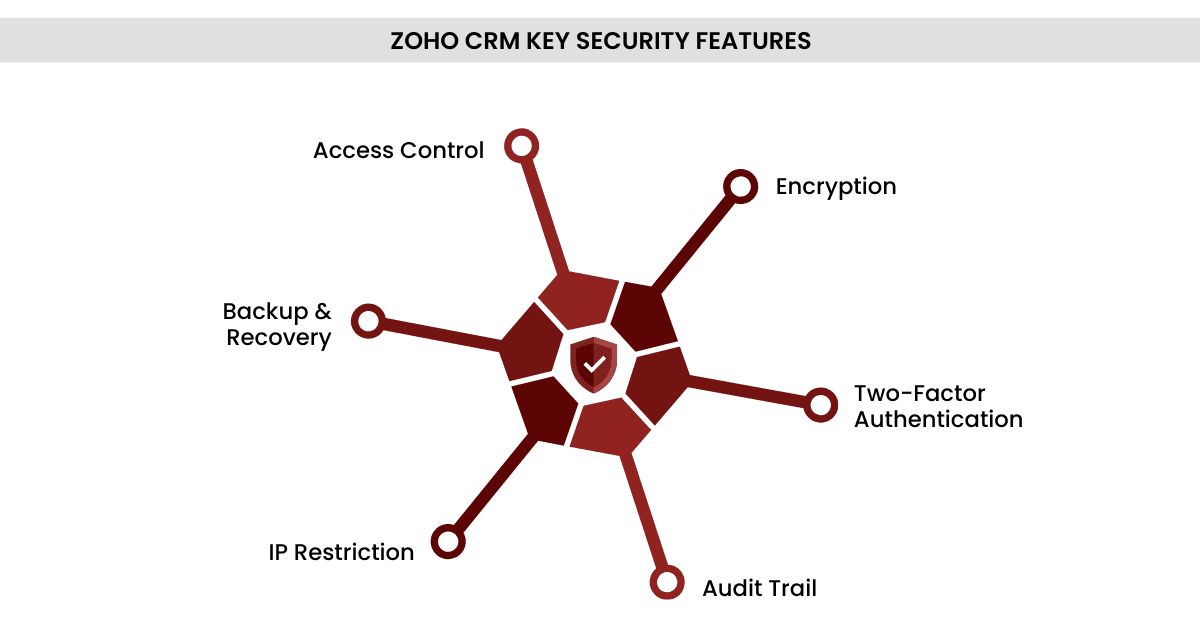
1. Access Control: Zoho CRM allows you to control who has access to the system and what they can do. You can create roles and assign permissions to users based on their responsibilities.
2. Encryption: Zoho CRM uses SSL/TLS encryption to protect data in transit. This ensures that data transmitted between your computer and the Zoho CRM servers is encrypted and cannot be intercepted by hackers.
3. Two-Factor Authentication: Zoho CRM supports two-factor authentication (2FA) to add an extra layer of security. With 2FA, users need to enter a unique code along with their username and password to access the system.
4. Audit Trail: Zoho CRM keeps a detailed audit trail of all user activities. This makes it easy to track who accessed what data and when.
5. Backup and Recovery: Zoho CRM automatically backs up data and allows you to restore data in case of a disaster.
Best Practices for Zoho CRM Security
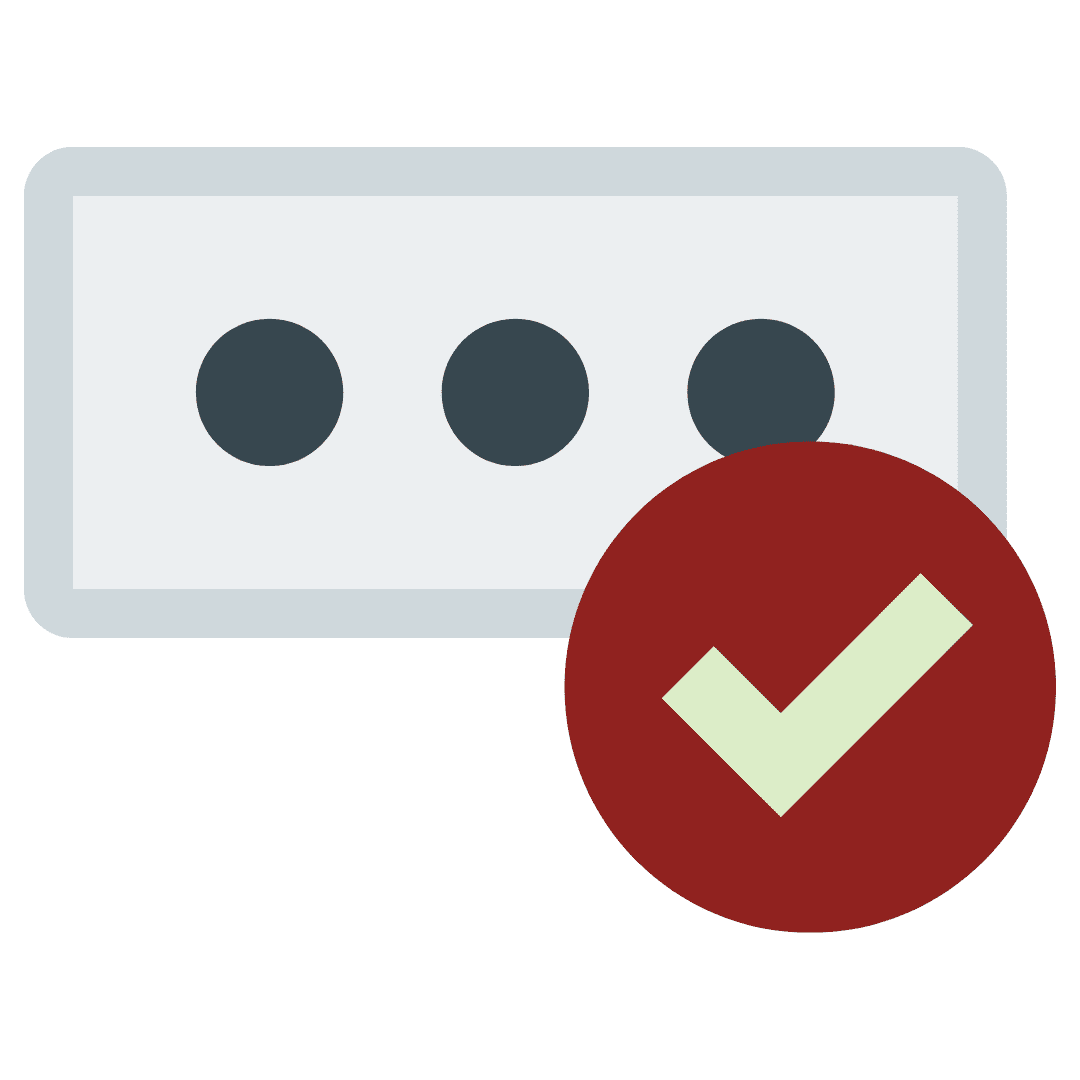
Use Strong Passwords
Ensure that all users have strong passwords that are difficult to guess. Passwords should be at least 8 characters long and contain a mix of upper and lowercase letters, numbers, and special characters.

Limit User Access
Limit user access to only what is necessary for their job. Avoid giving users access to sensitive data unless it is required for their role.
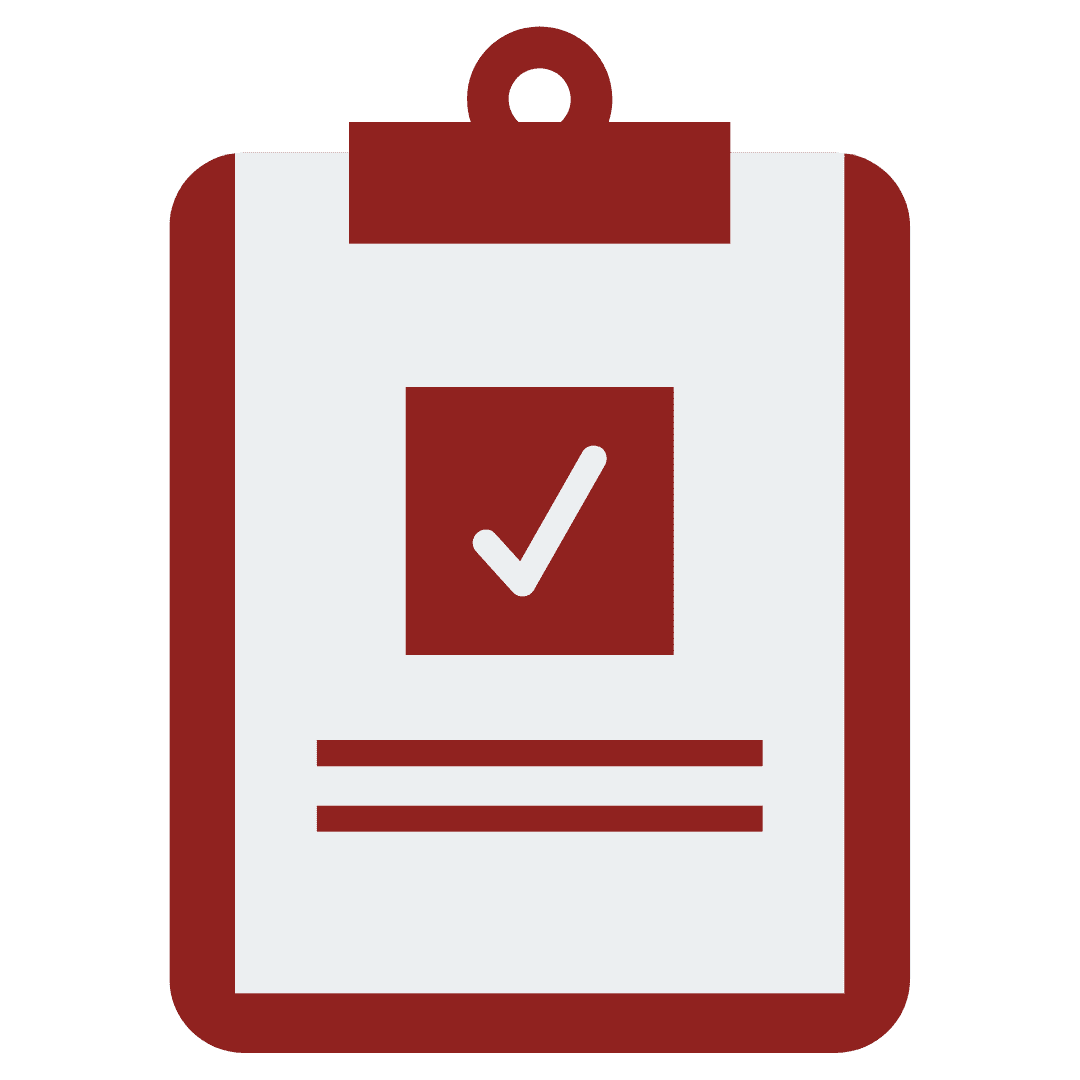
Train Users
Train users on how to use Zoho CRM securely. This includes using strong passwords, enabling 2FA, and not sharing login credentials.
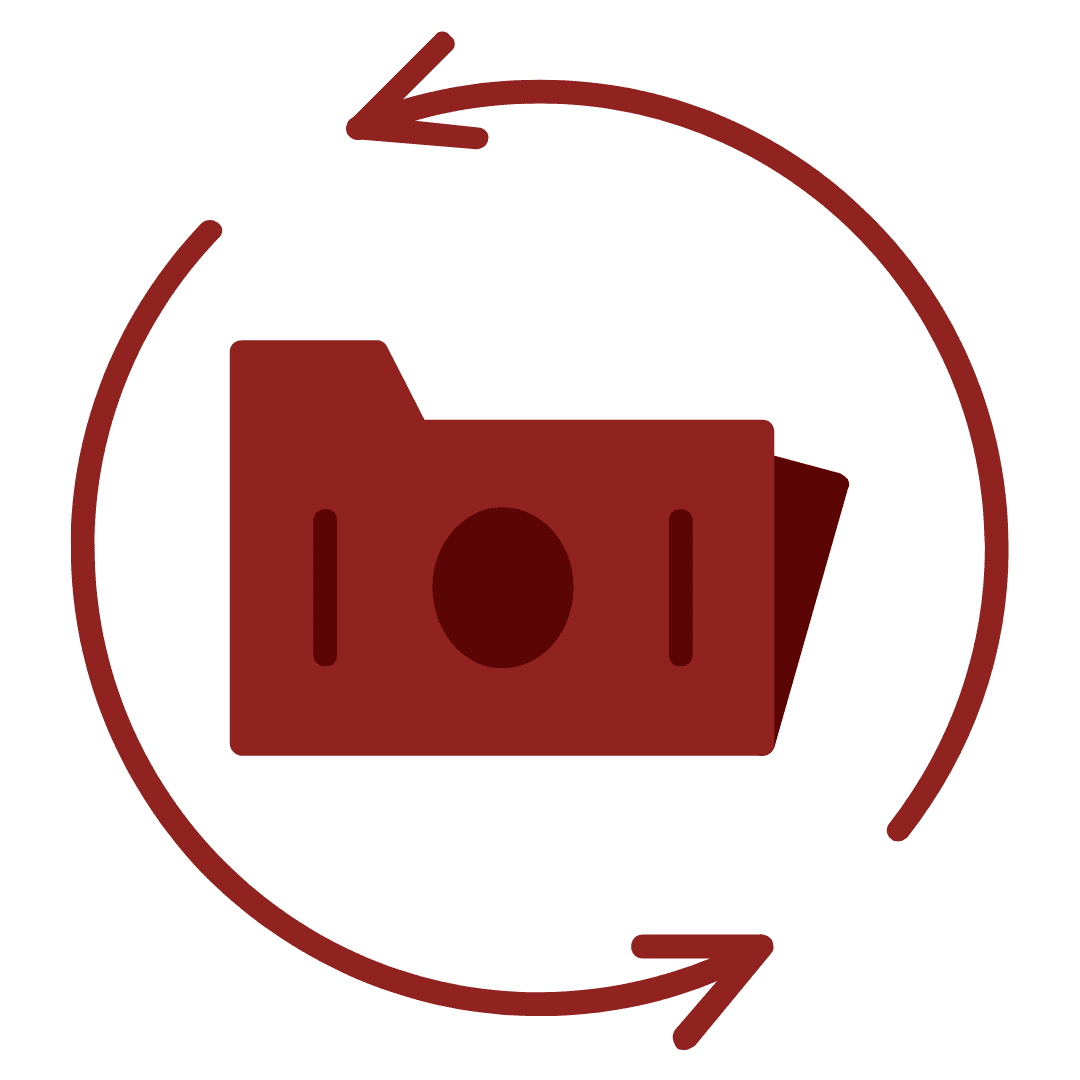
Regularly Back Up Data

Zoho CRM is a powerful tool for managing customer relationships. However, it is important to ensure that your data is safe and secure. By following the best practices outlined in this post, you can help to protect your data and keep it secure. Remember to regularly review user access, train users, and keep software up-to-date to ensure that your Zoho CRM is secure.
