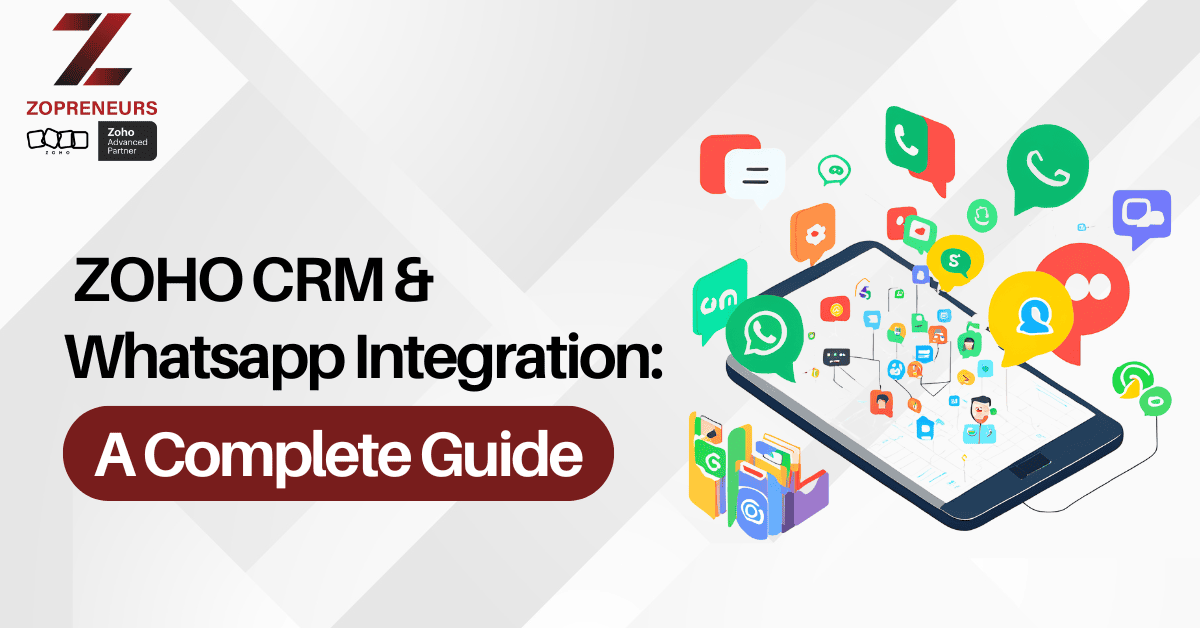
In today’s fast-paced business environment, staying connected with customers is more important than ever. WhatsApp, a messaging app used by billions worldwide, is one of the most effective tools for direct communication. When combined with Zoho CRM, a powerful customer relationship management platform, businesses can streamline communication, enhance engagement, and provide a more personalized experience.
In this blog post, we’ll walk you through everything you need to know about integrating Zoho CRM with WhatsApp and how to leverage this integration to boost your business operations.
Why Integrate Zoho CRM with WhatsApp?
The integration of Zoho CRM with WhatsApp brings numerous advantages for businesses of all sizes. Here’s why you should consider this powerful combo:
Instant Communication: WhatsApp is one of the most popular messaging apps worldwide. Integrating it with Zoho CRM allows businesses to connect with customers instantly, fostering faster response times.
Personalized Interactions: With the data stored in Zoho CRM, you can send highly personalized WhatsApp messages, making each conversation more meaningful and customer-centric.
Automated Workflows: You can automate follow-ups, notifications, and updates via WhatsApp directly from Zoho CRM, making communication both timely and efficient.
Improved Customer Support: Whether it's answering inquiries or sending reminders, WhatsApp integration ensures you provide top-tier customer service without leaving your CRM interface.
Methods for Integrating Zoho CRM with WhatsApp
Methods for Integrating Zoho CRM with WhatsApp
There are two main ways to integrate Zoho CRM with WhatsApp: using Zoho’s native integration and third-party tools.
There are two main ways to integrate Zoho CRM with WhatsApp: using Zoho’s native integration and third-party tools.
Using Zoho's Native WhatsApp Integration
Using Third-Party Services (Twilio, WATI, etc.)
Key Features of WhatsApp Integration in Zoho CRM
Once your integration is complete, you will have access to a host of features that can transform the way you do business:
- Real-Time Messaging: Engage in direct, real-time conversations with leads and customers, all from within your CRM.
- Message Templates: Create pre-approved templates for common interactions like welcome messages, appointment reminders, and order confirmations.
- Customer Support: Provide quick responses to customer queries through WhatsApp, making sure all conversations are logged in Zoho CRM for easy follow-up.
- Broadcast Messages: Send mass messages to different customer segments using Zoho CRM’s segmentation capabilities.
- Analytics & Reports: Monitor your WhatsApp conversations and assess response rates, message delivery, and engagement to continuously improve your customer service strategy.
Best Practices for Using WhatsApp with Zoho CRM
While integrating WhatsApp with Zoho CRM offers great advantages, it’s important to follow best practices to maximize the effectiveness of this tool:
- Get Customer Consent: Always get explicit consent from customers before sending them WhatsApp messages. This is important for GDPR compliance and maintaining customer trust.
- Personalize Your Messages: Leverage CRM data like customer names, preferences, and purchase history to send tailored messages that resonate with your audience.
- Keep It Professional: While WhatsApp is a casual messaging app, maintain a professional tone in your communication. Balance friendliness with professionalism.
- Monitor and Optimize: Continuously monitor your WhatsApp messaging campaigns through Zoho CRM’s reporting tools. Adjust your approach based on response rates and customer feedback.
Conclusion
Integrating Zoho CRM with WhatsApp can significantly improve your customer engagement, automate your workflows, and provide seamless communication with leads and clients. By leveraging the power of both platforms, you can enhance customer support, increase response times, and boost your sales efforts.
Whether you use Zoho’s native WhatsApp integration or third-party tools like Twilio or WATI, the possibilities for automating and improving communication are endless. Take the time to set up and optimize your integration and watch your customer interactions transform.
Ready to integrate Zoho CRM with WhatsApp? Get started today and elevate your customer experience to new heights!
Integrating Zoho CRM with WhatsApp can significantly improve your customer engagement, automate your workflows, and provide seamless communication with leads and clients. By leveraging the power of both platforms, you can enhance customer support, increase response times, and boost your sales efforts.
Whether you use Zoho’s native WhatsApp integration or third-party tools like Twilio or WATI, the possibilities for automating and improving communication are endless. Take the time to set up and optimize your integration and watch your customer interactions transform.
Ready to integrate Zoho CRM with WhatsApp? Get started today and elevate your customer experience to new heights!
